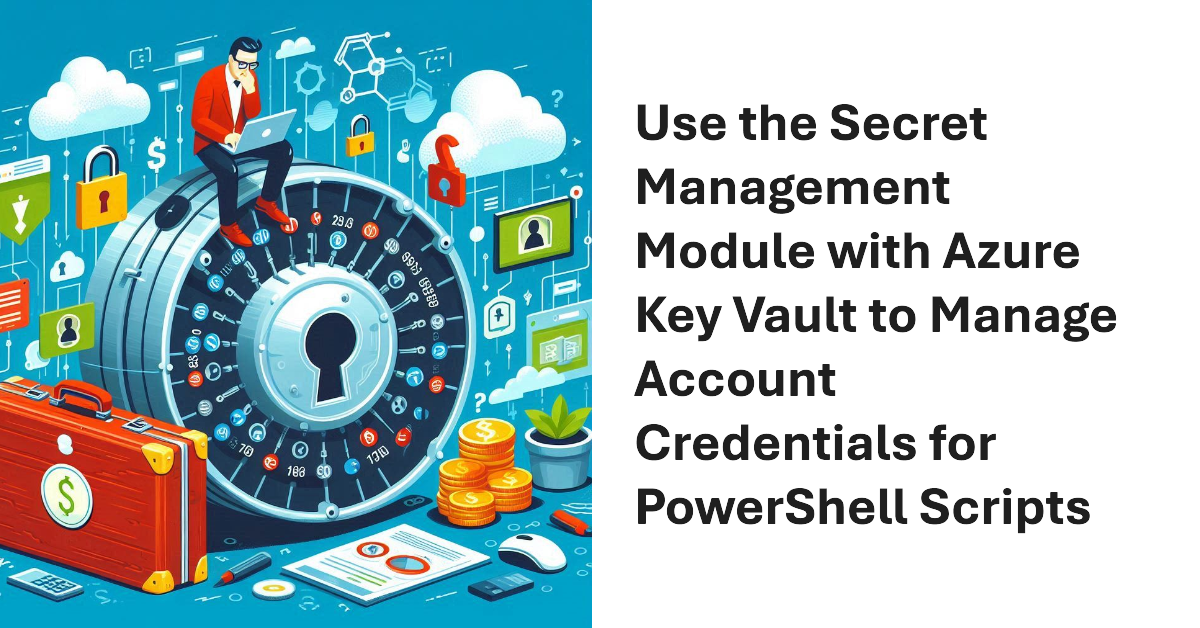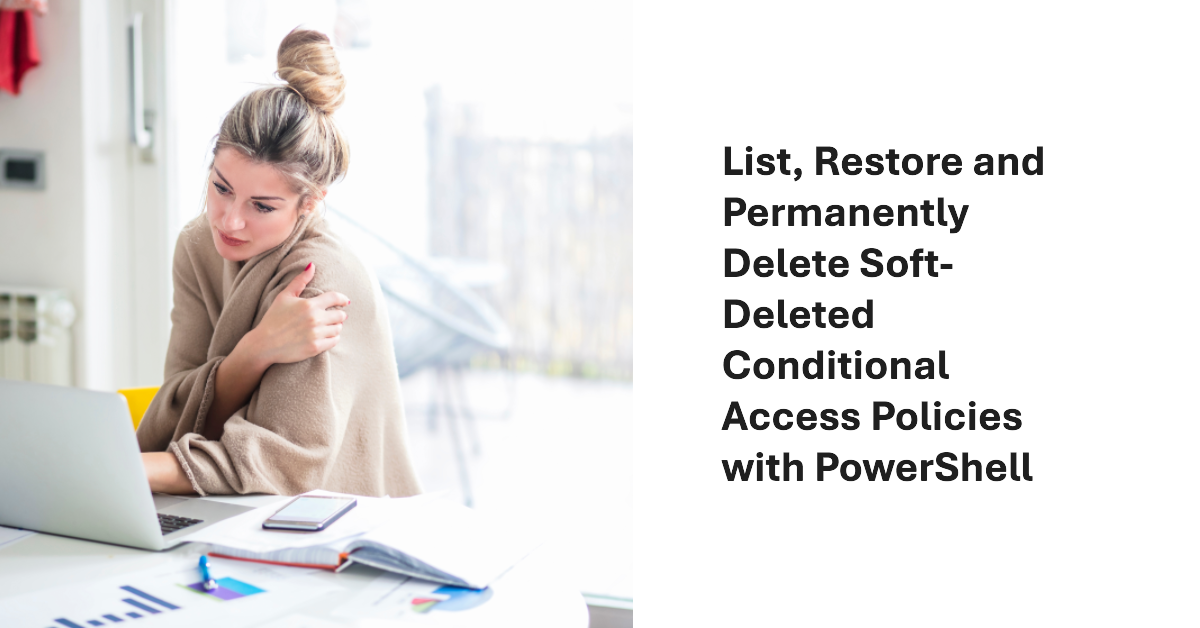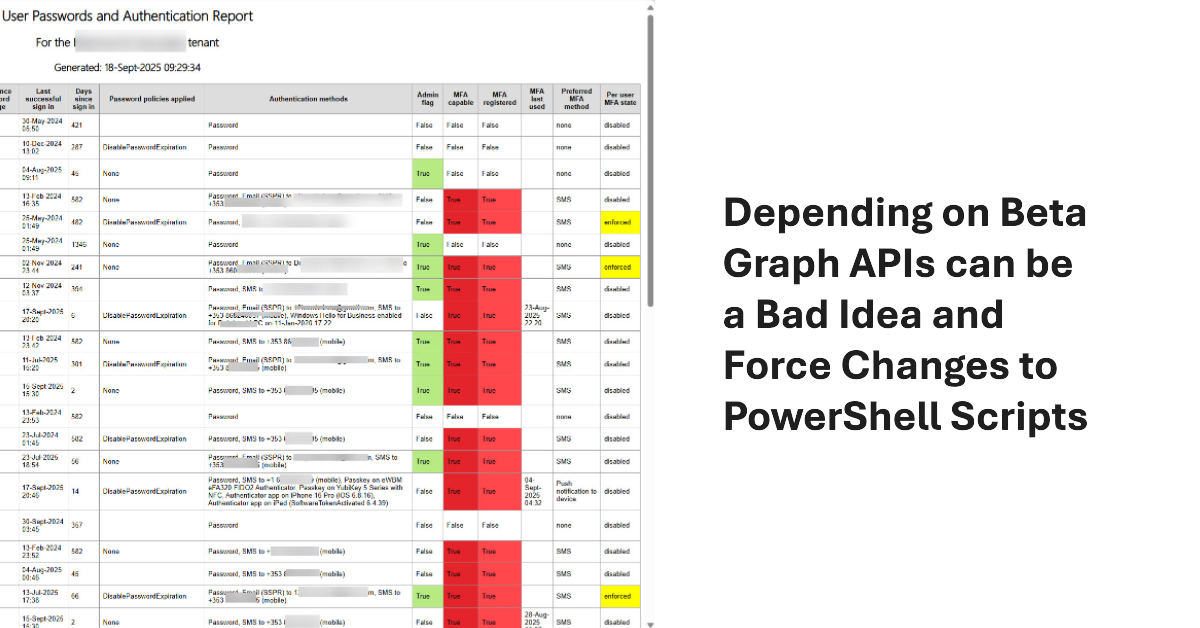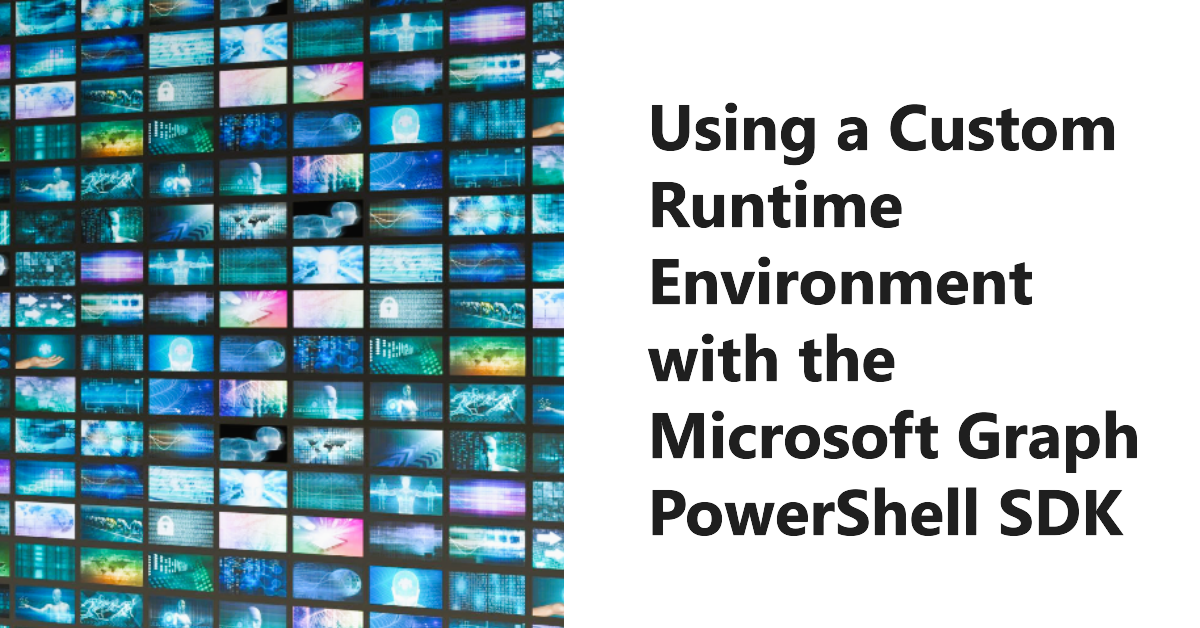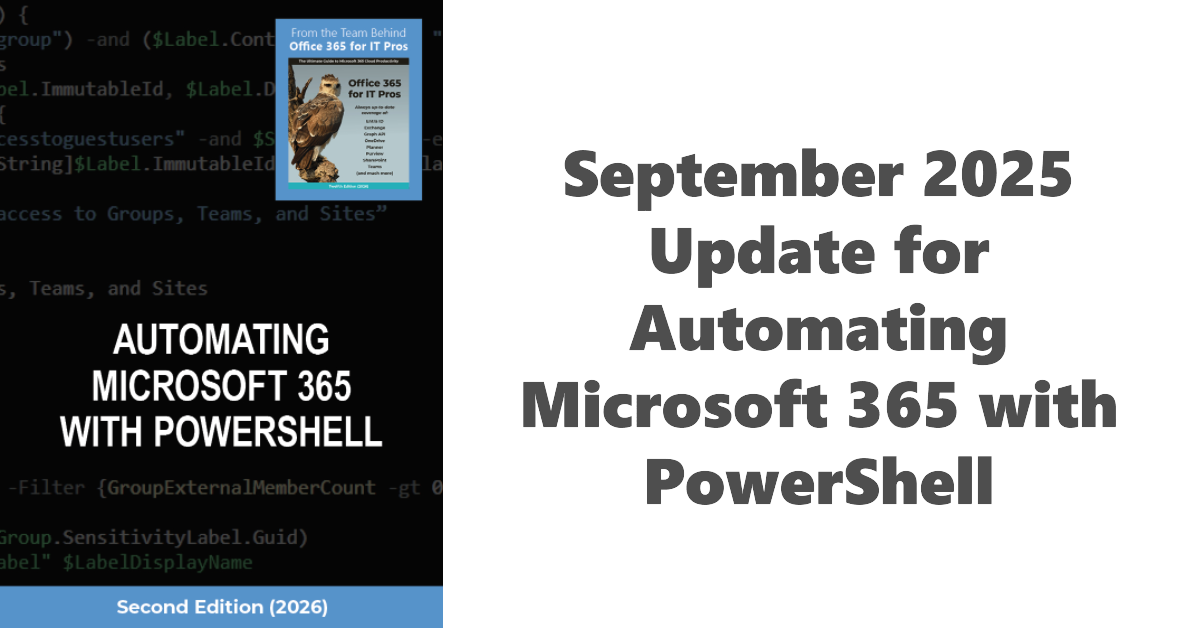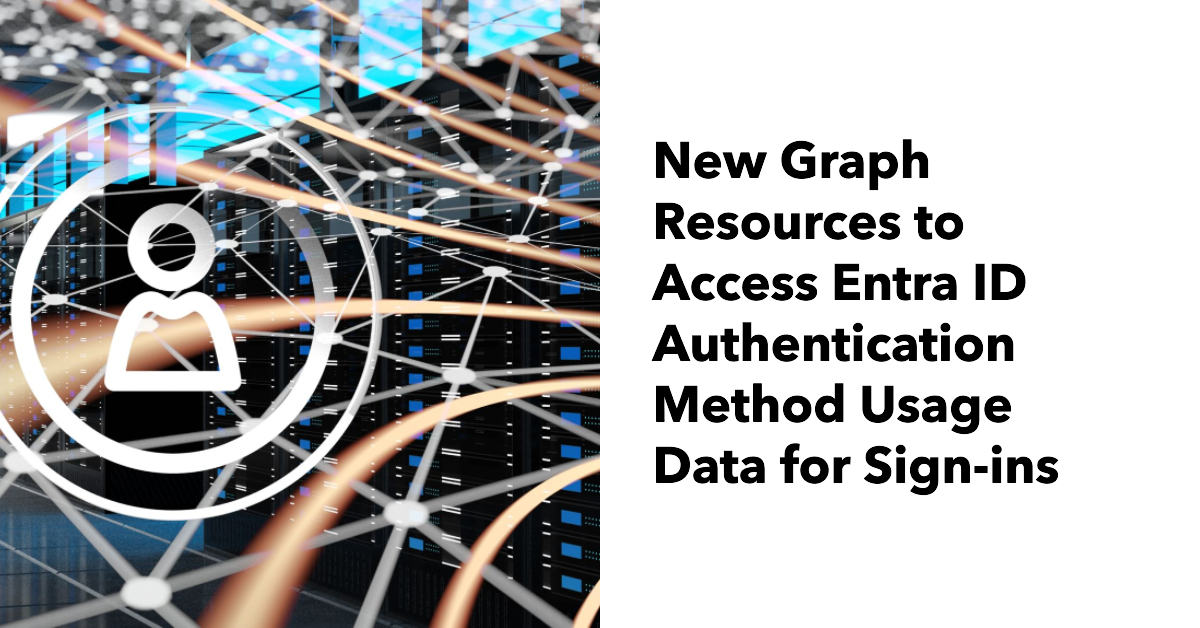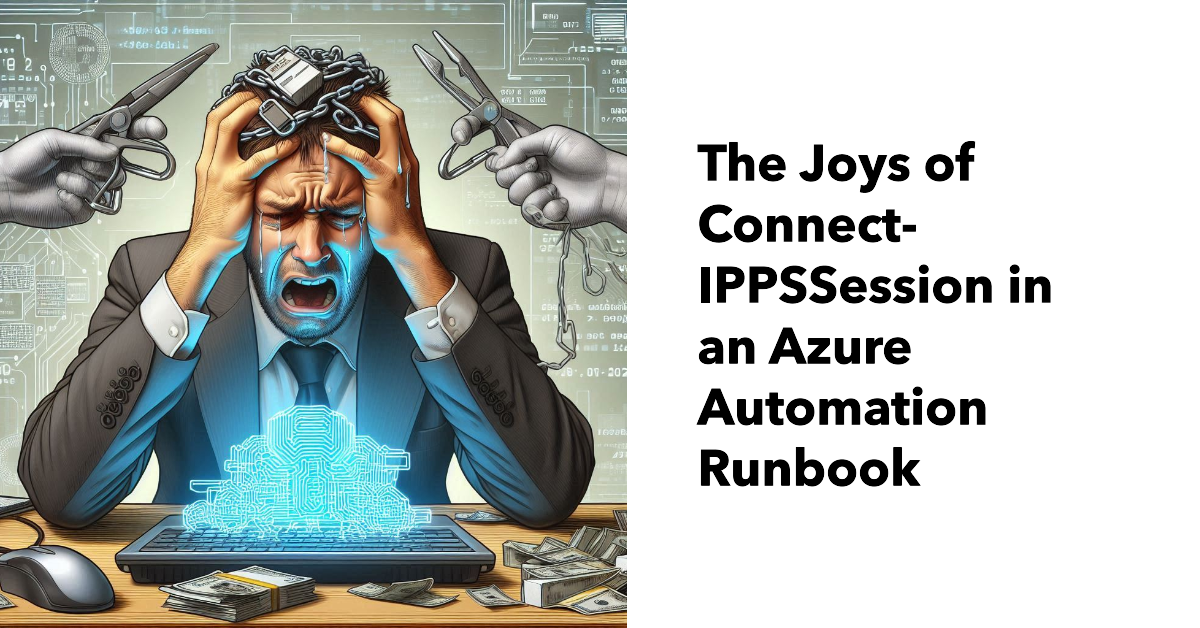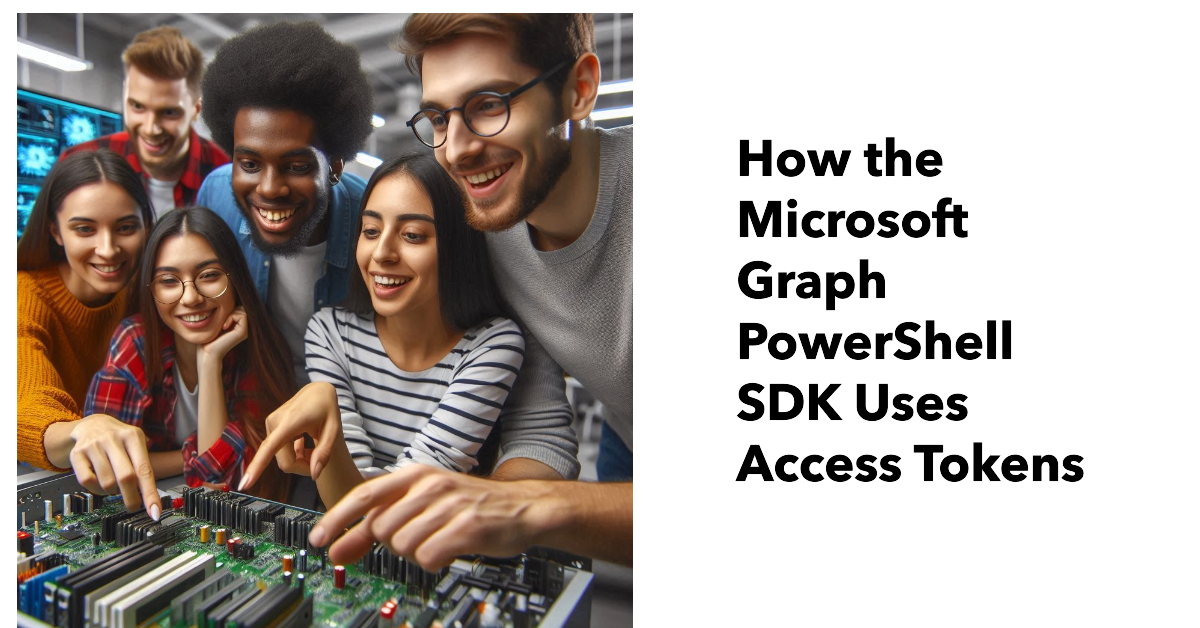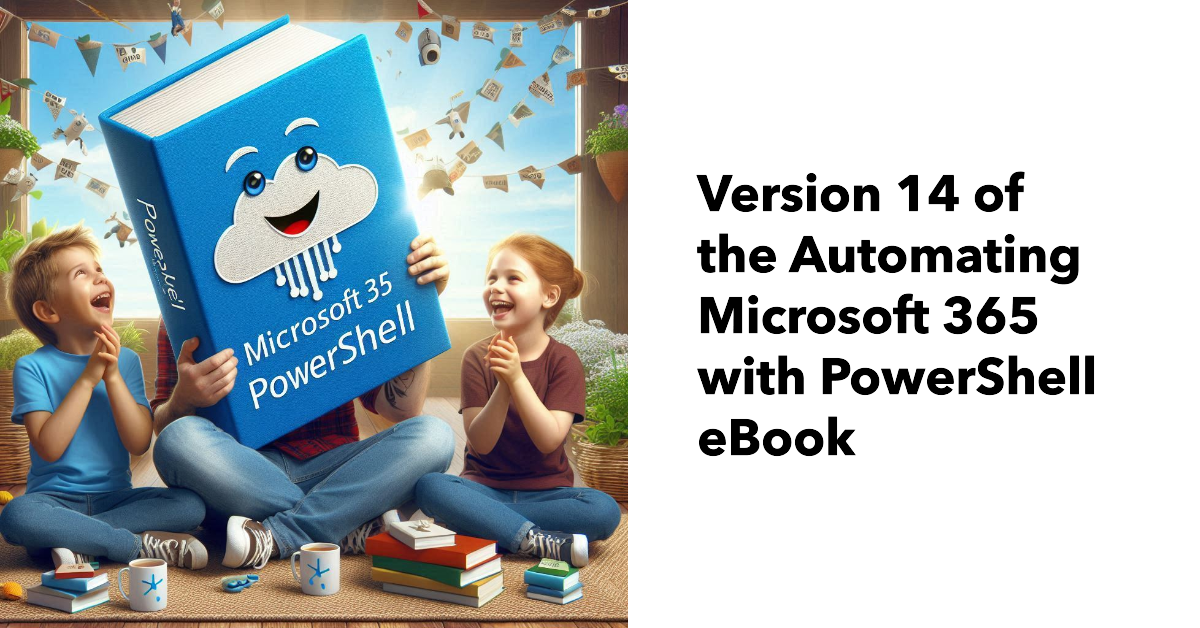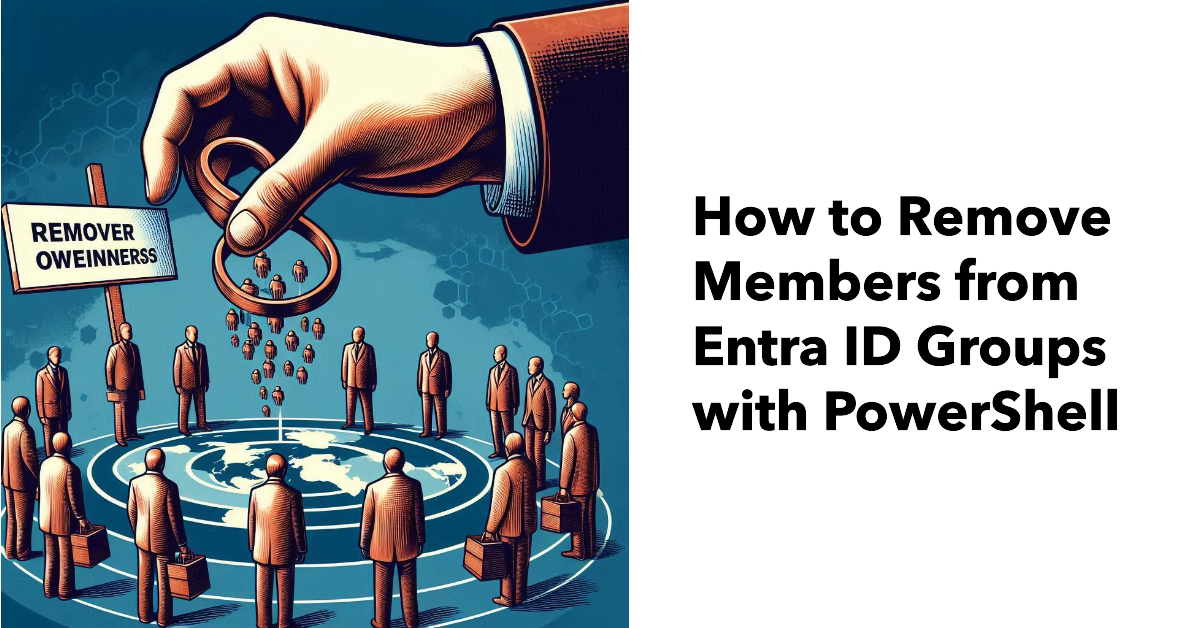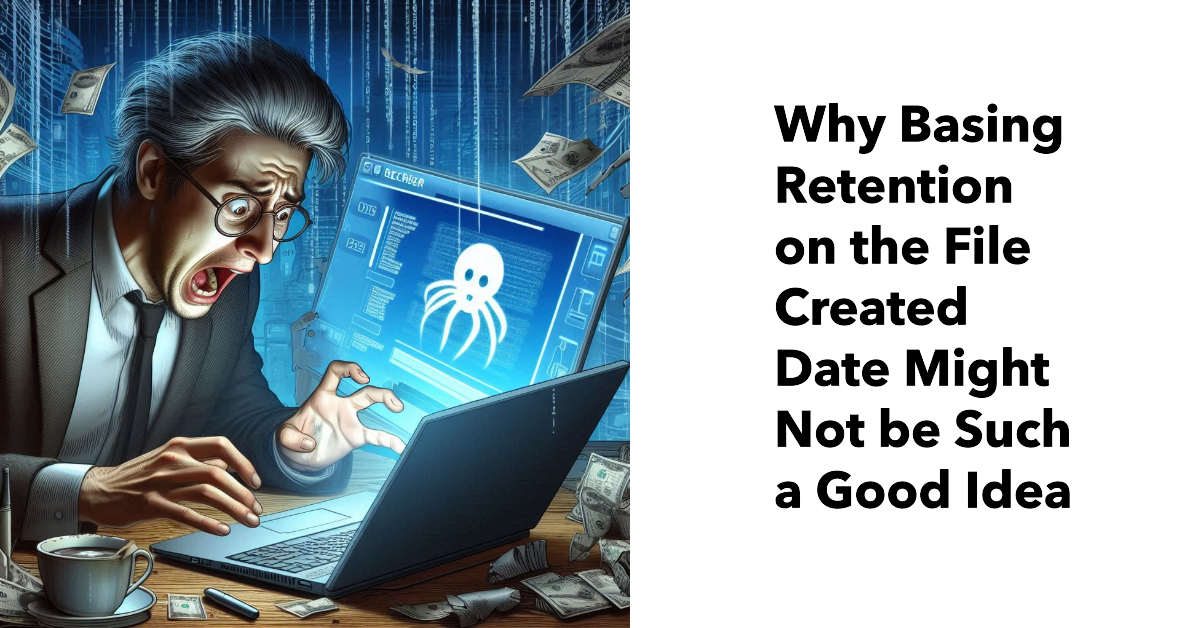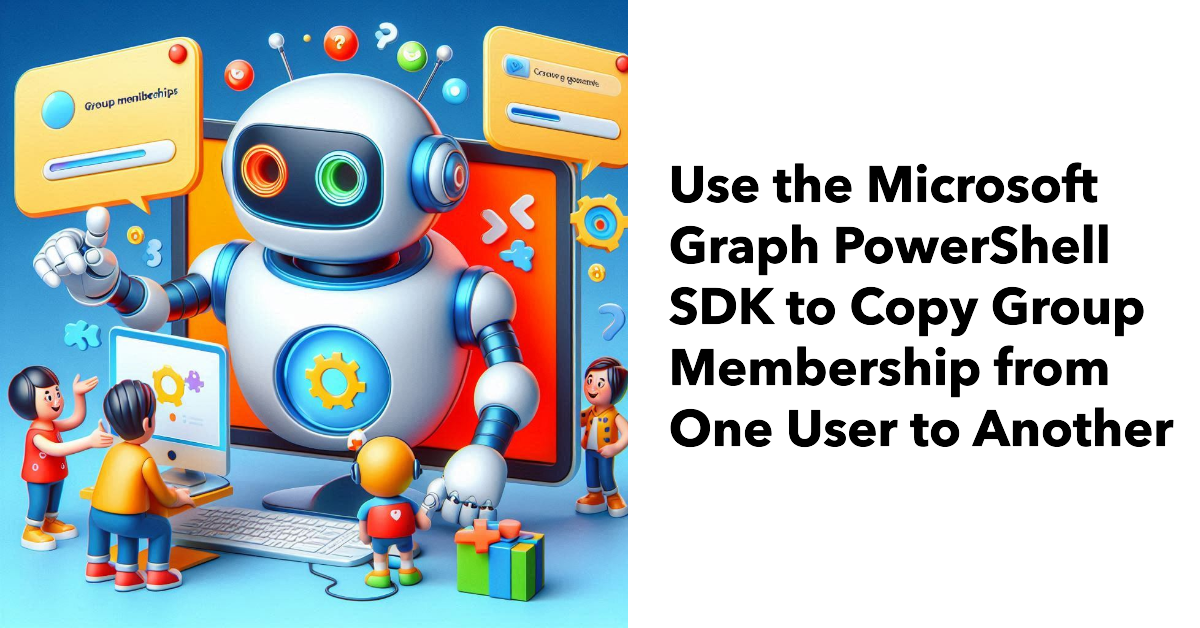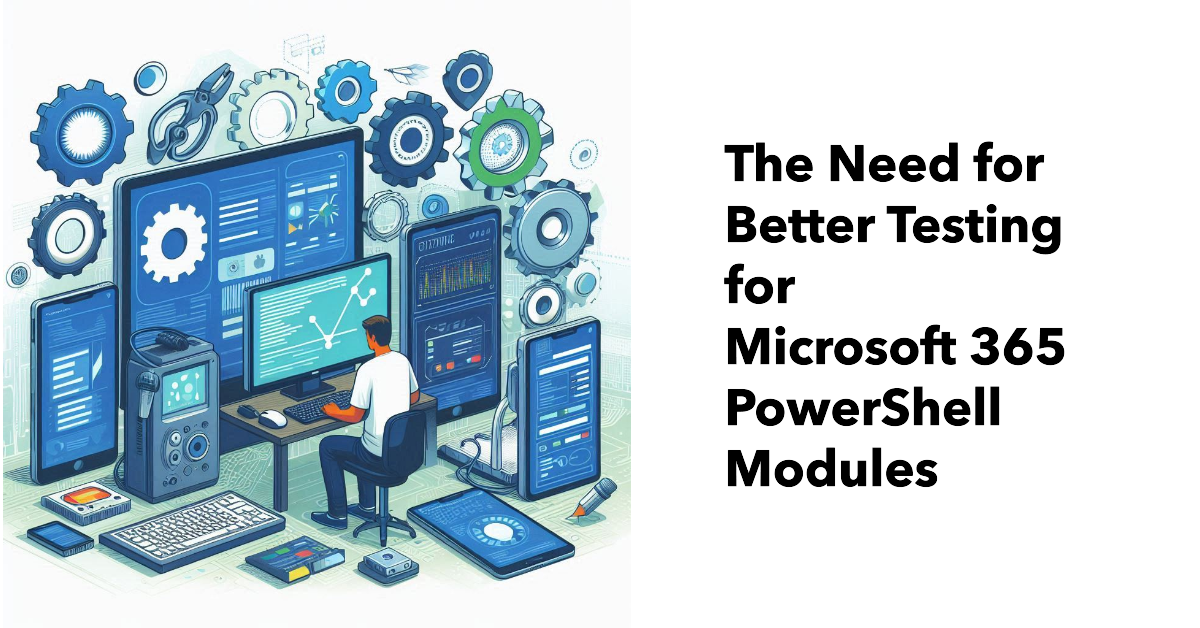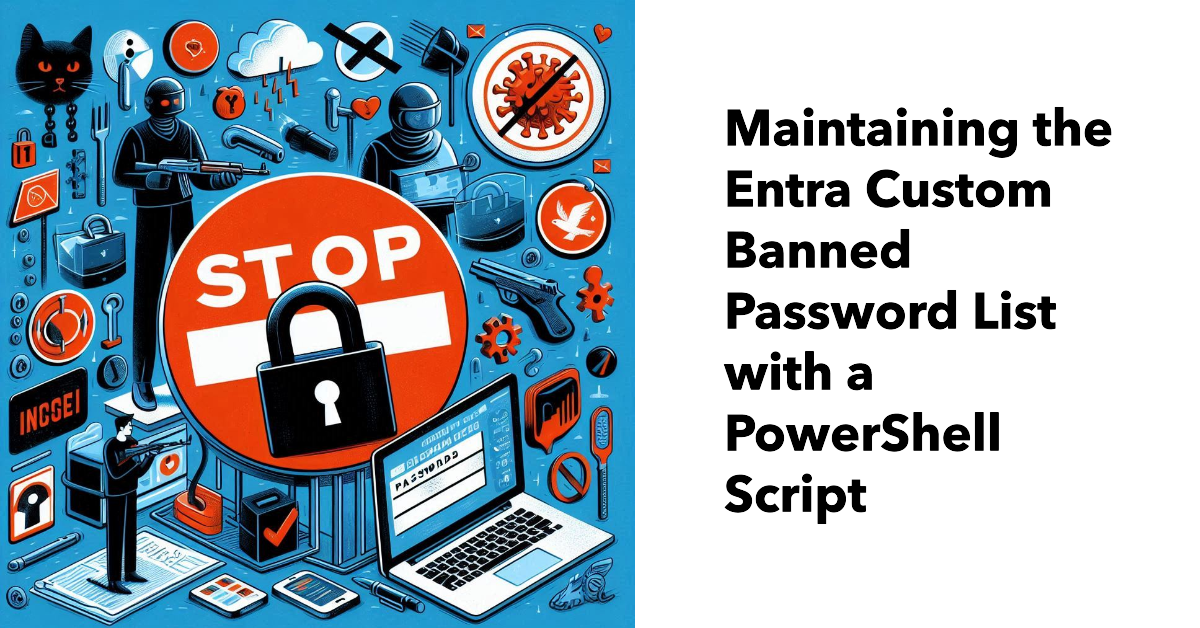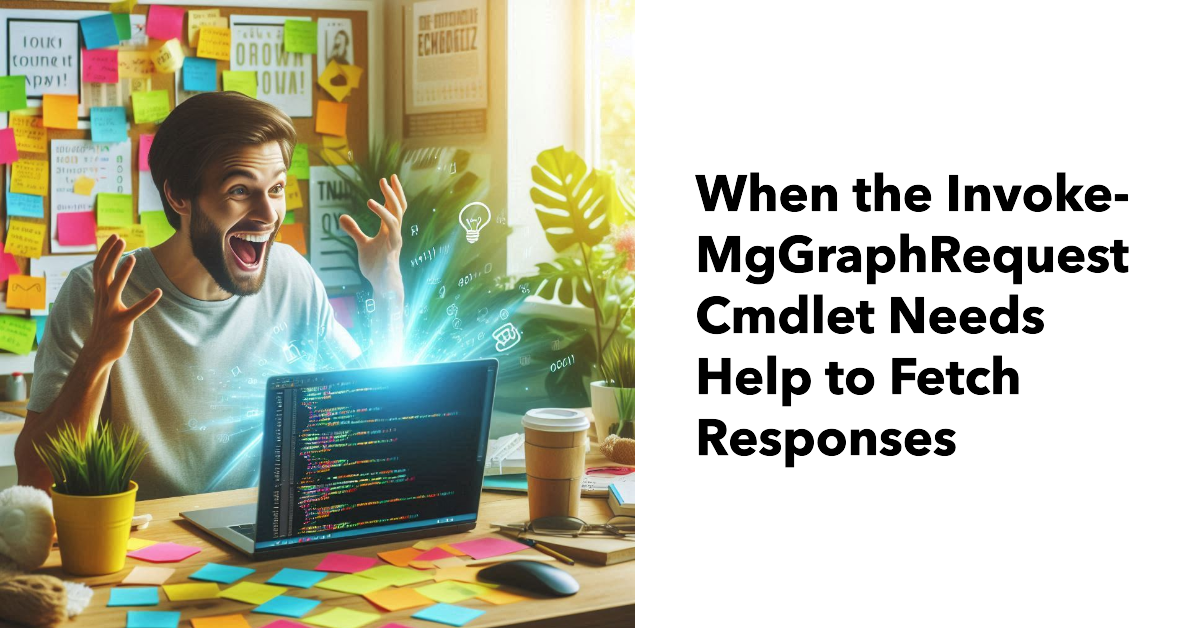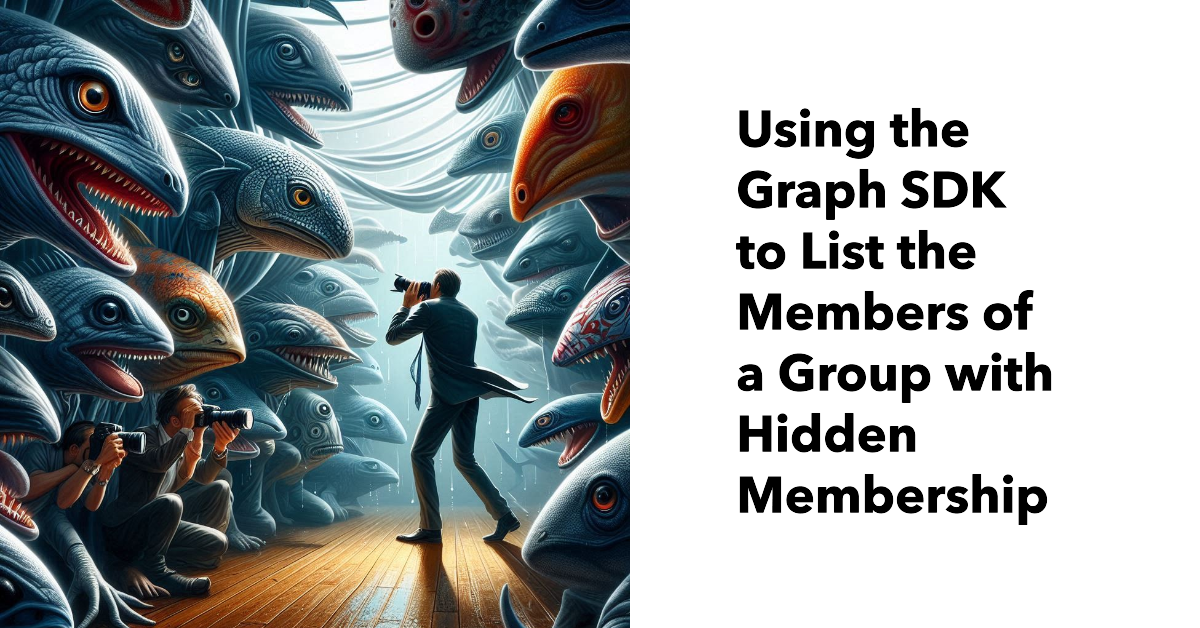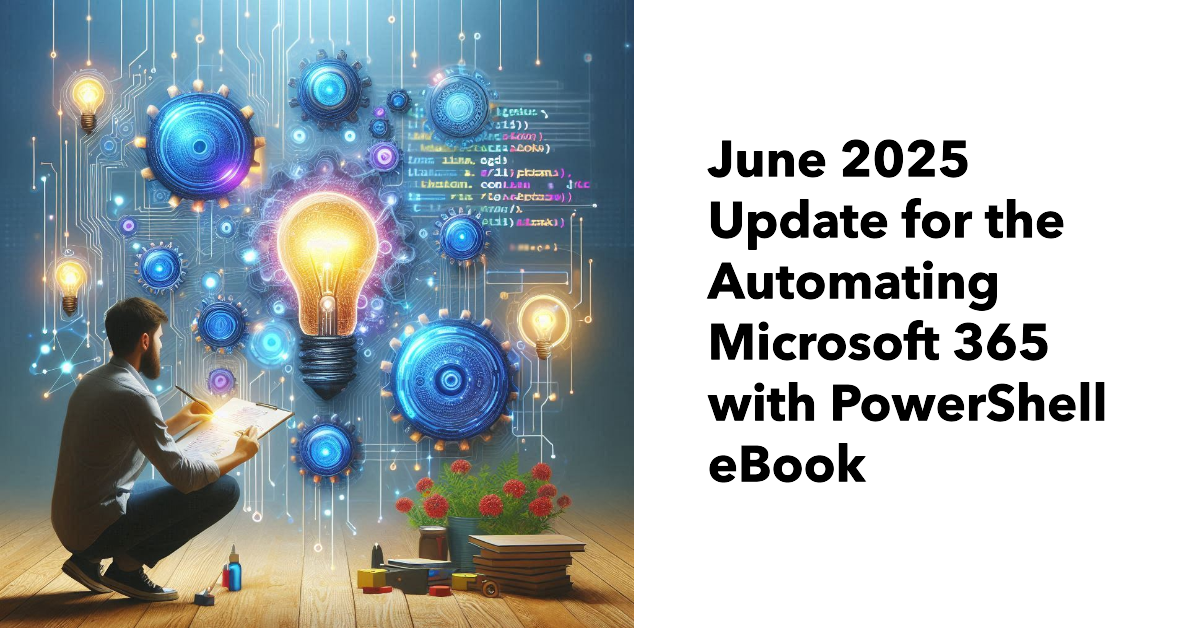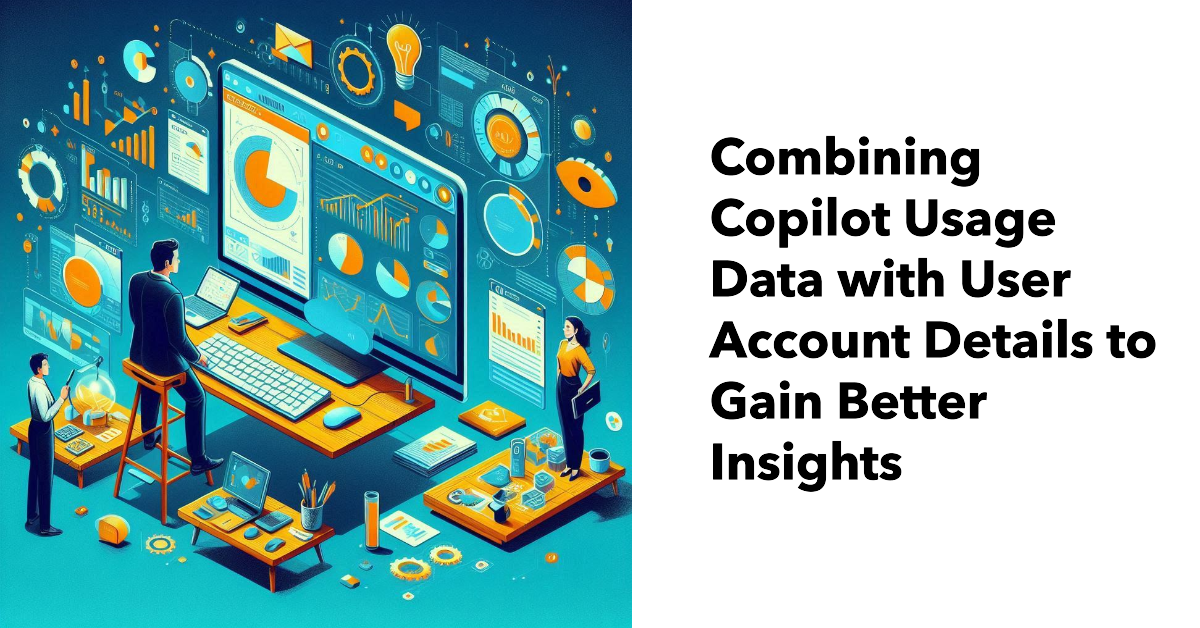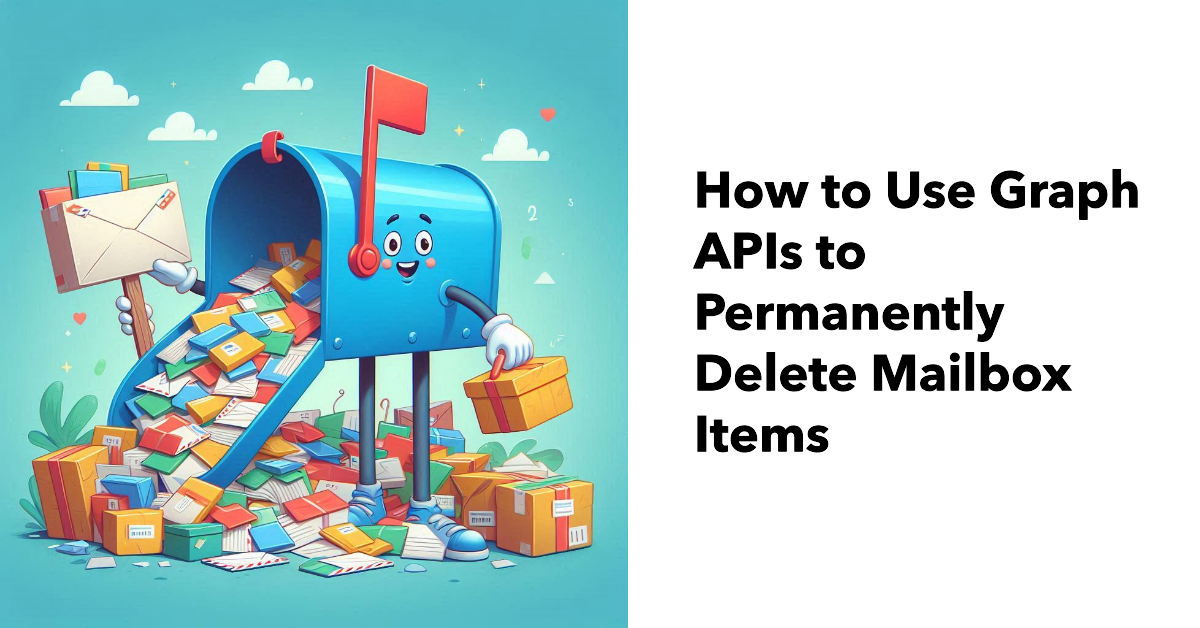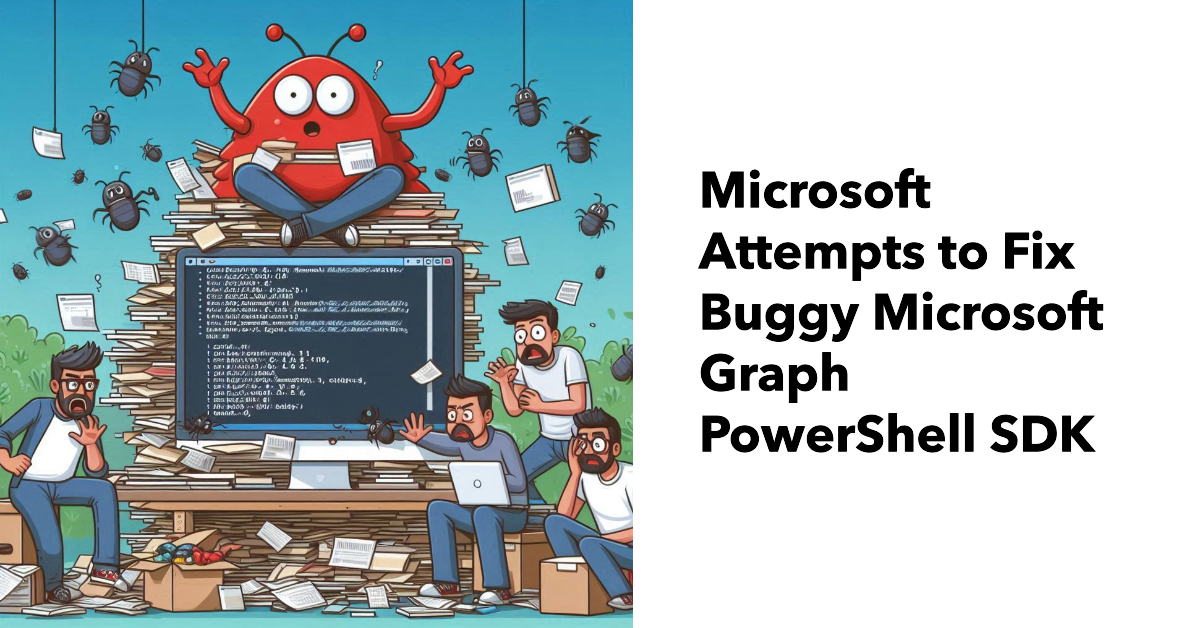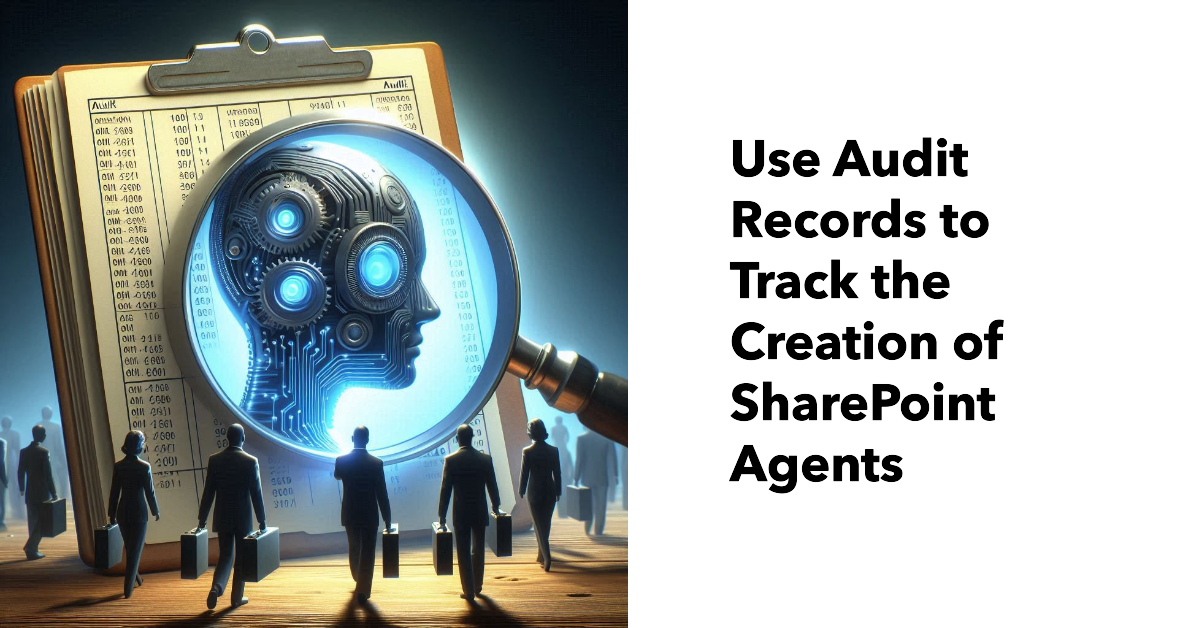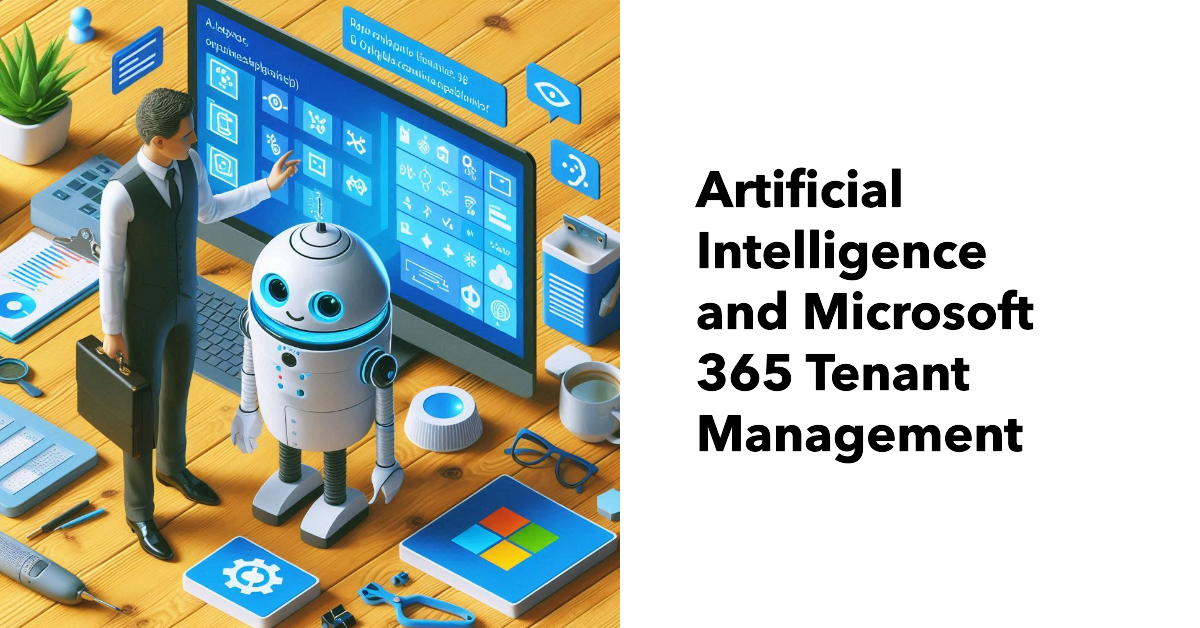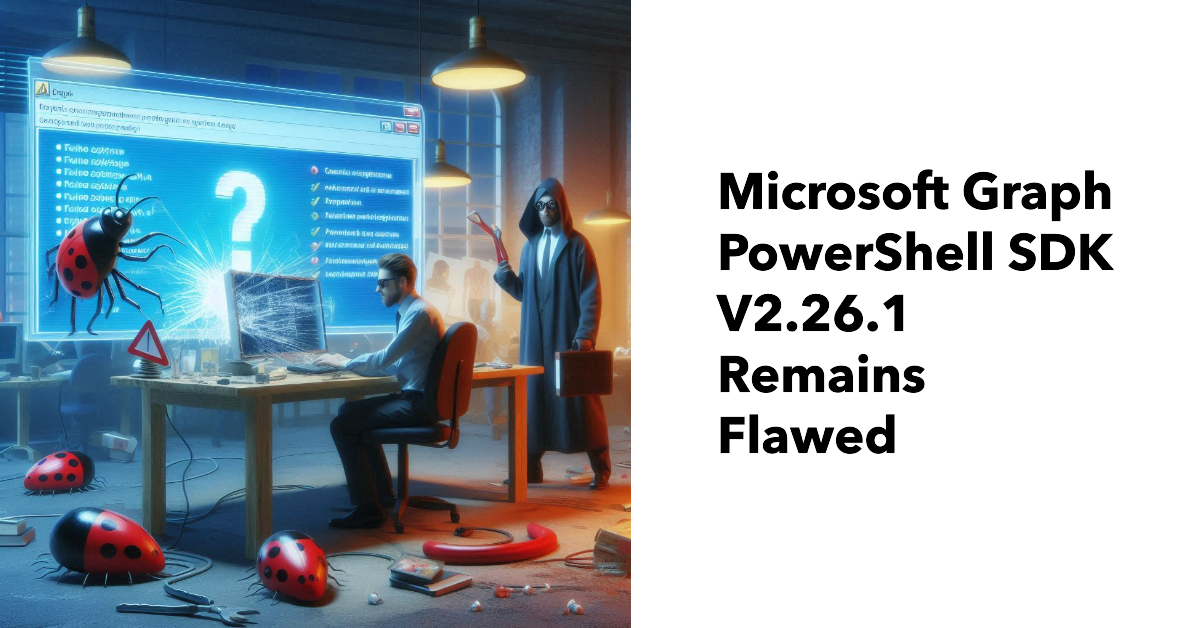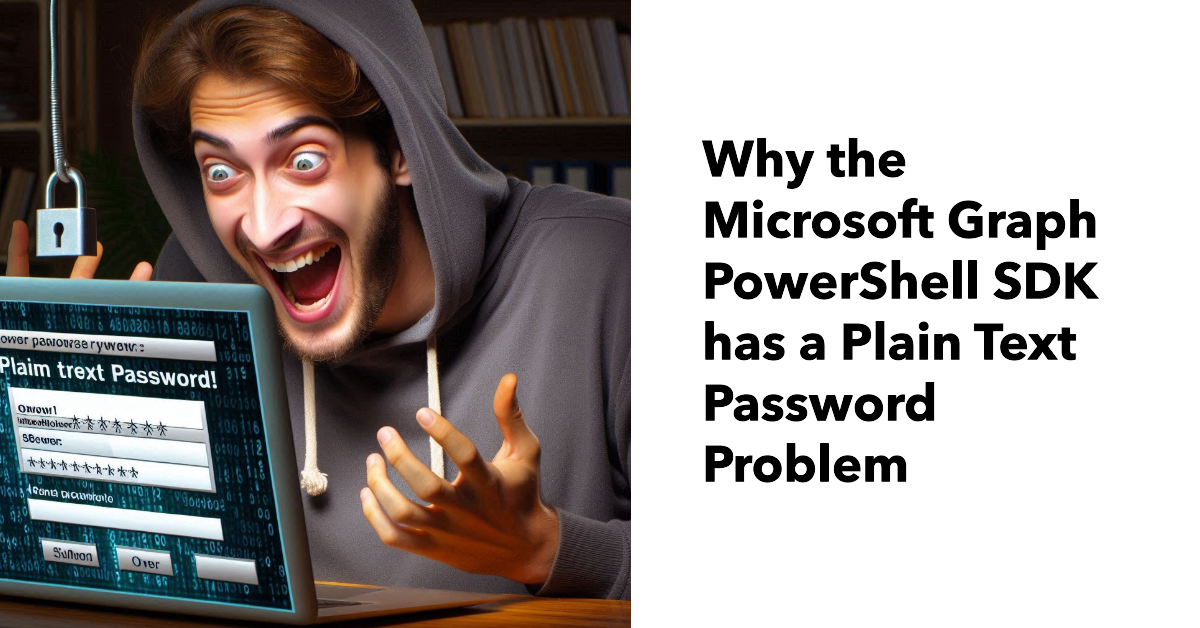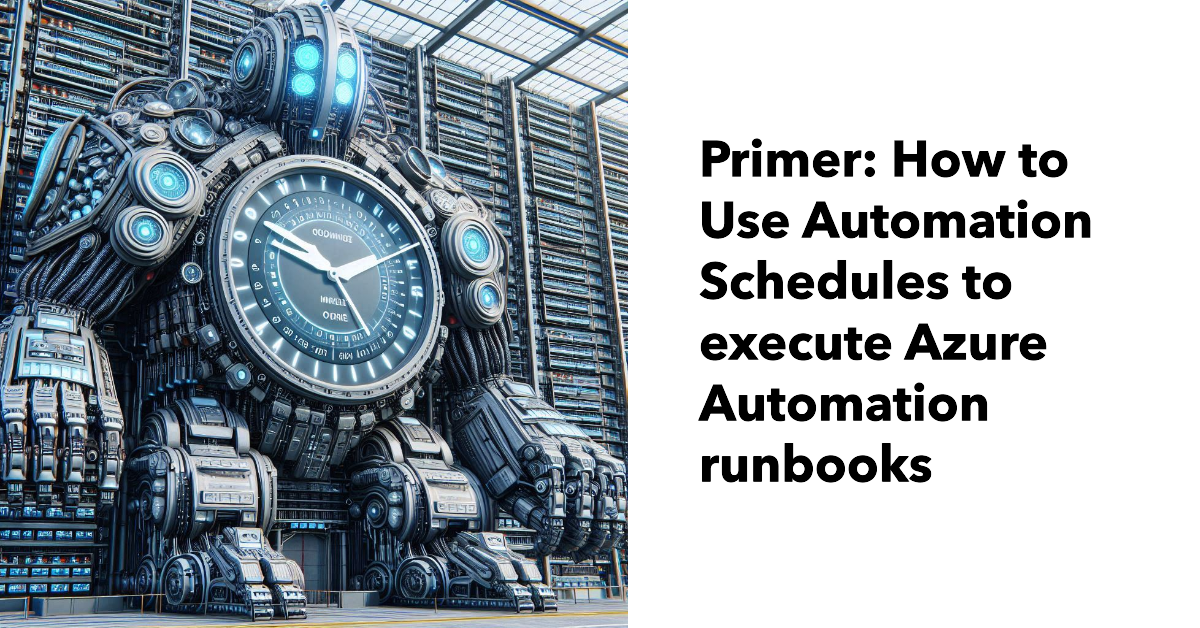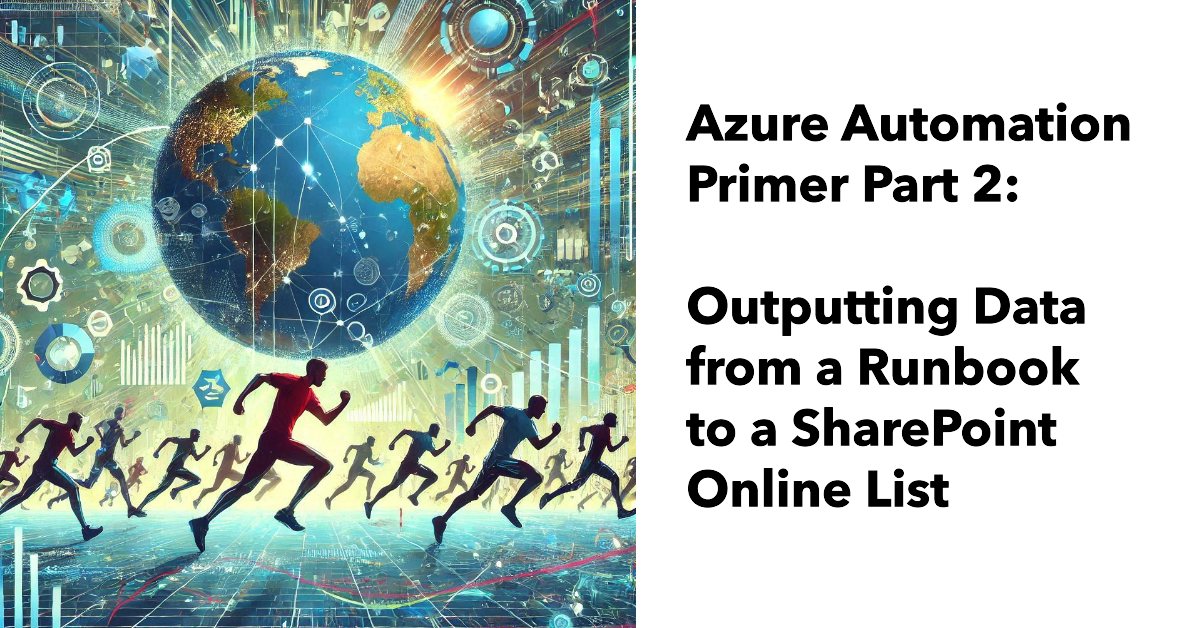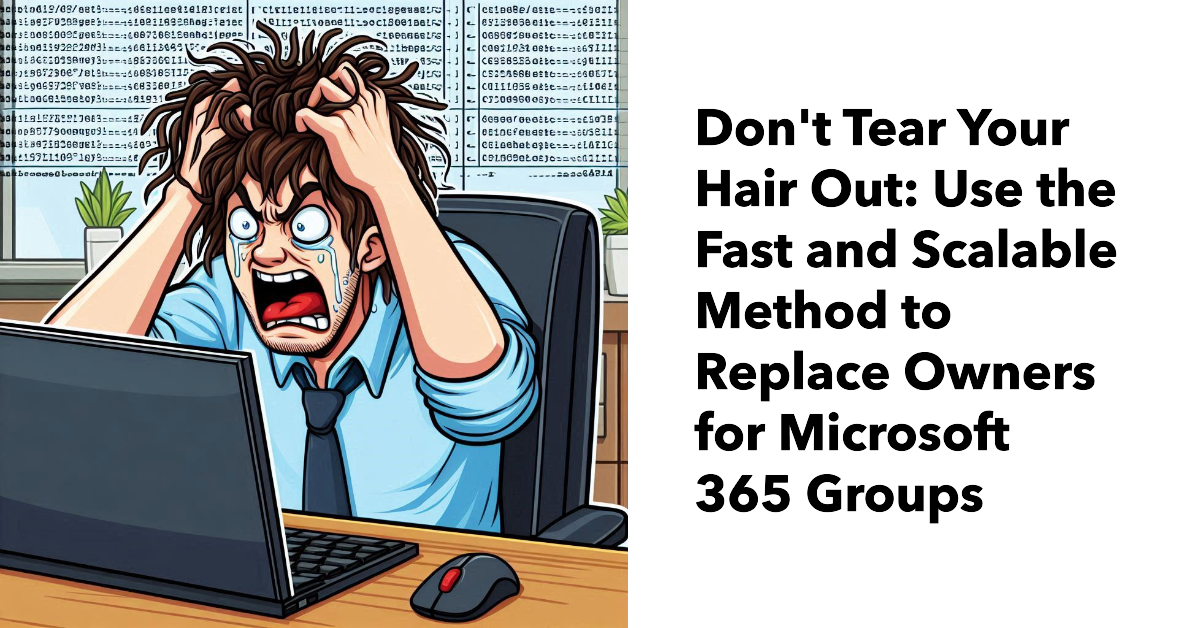If you can’t use managed identities, credential resources are a way to manage username and password credentials for Azure Automation runbooks. The Secret Management module is an alternative, and it’s a good option to manage credentials that are shared between interactive scripts and automation runbooks. This article describes how to use the Secret Management PowerShell module to fetch credentials stored in Azure Key Vault for use in an automation runbook.
What’s the best way to find SharePoint sites with the Microsoft Graph PowerShell SDK? Is the Get-MgAllSite cmdlet best or should you use the Get-MgSite cmdlet? Does it matter if you’re looking for one site or many sites? We explore the issue in this article by examining some reasons why you’d choose Get-MgSite and others that drive the decision for Get-MgAllSite.
New Graph APIs allow Entra administrators to restore a conditional access policy with a Graph request. This article explains how to list, restore, and permanently remove soft-deleted conditional access policies using Graph API requests run in PowerShell. Being able to restore conditional access policies removed in error closes a big gap, especially if agents might begin working on policies. Who knows what errors might happen in future.
An assembly clash happens when a PowerShell module attempts to load a .NET assembly only to find that a different version is already loaded in the session. Unhappily, this kind of thing happens far too often with Microsoft 365 modules, which implies that there isn’t a great deal of coordination between different development groups. All you can do is to load modules in the right order.
A change to a Graph beta API meant that some data used to create the user password and authentication report was no longer available. A script update was required. The experience underlines the truth that developers should not rely on the Graph beta APIs because the APIs are prone to change at any time as Microsoft moves them along to become production-ready.
This article describes the prerequisites and how to run cmdlets from the Teams PowerShell module in Azure Automation runbooks. We also consider when you’d want to consider using Teams PowerShell cmdlets instead of Graph API requests or cmdlets from the Microsoft Graph PowerShell SDK. The bottom line is that it’s possible, but maybe not a frequently-used option.
MC1134747 describes a new permissions requirement for Entra apps that run Teams PowerShell cmdlets. Fixing apps to meet the new requirement is easily done with PowerShell. First, find the apps that use Teams PowerShell (we show two ways), and then assign the two required permissions to the apps. All done with a few lines of Microsoft Graph PowerShell SDK code.
A custom runtime environment is a way of defining a specific job execution environment for Azure Automation runbooks, including Microsoft Graph PowerShell SDK runbooks. In this article, we create a new environment for PowerShell V7.4, load in some SDK modules, switch a runbook from a system-generated environment, and run some code.
The Office 365 for IT Pros eBook team is proud to announce the availability of update 15 for the Automating Microsoft 365 with PowerShell eBook. The book includes extensive coverage of how to work with Microsoft 365 workloads through standard modules, Graph APIs, and the Microsoft Graph PowerShell SDK, including hundreds of practical examples over 350-plus pages. No fluff, just real-world code.
Three new Graph API resources provide easy access to Entra ID authentication method summary data. The information is helpful to understand the type of sign-ins that happen, and the authentication methods used by user connections. The article includes a script based on the MFA sign-in summary to highlight non-MFA connections and the apps users connect to.
The Connect-IPPSSession cmdlet is needed to connect to the Security and Compliance endpoint to update a Microsoft 365 retention policy. Unhappily, the Security and Compliance module doesn’t support managed identities, which makes it harder to run Connect-IPPSSession securely in an Azure Automation runbook. In the end, we use a credential stored in the automation account. And then we had to disable WAM. All explained here.
If you use the Microsoft Graph PowerShell SDK, you don’t need to worry about obtaining an access token because SDK cmdlets include automatic token management. Although you don’t need to know the details of the access token used in an SDK session, it’s possible to find and examine its contents, and even use the token with a Graph request. It’s a nice to know thing that you’ll never need in practice.
A banner posted in the Entra admin center informs administrators that Entra ID governance features used by guest accounts incur charges from June 2025. This only affects Microsoft 365 tenants that use ID governance for features like inactive guest access reviews, but unexpected charges might come as a surprise. This article explains a PowerShell script to find chargeable events in audit logs and how to calculate likely charges.
The August 2025 update for the Automating Microsoft 365 with PowerShell eBook is available for subscribers to download. The eBook now includes over 350 content-rich pages packed full of practical examples of how to use PowerShell to automate Microsoft 365 operations. It’s an essential tool for anyone who needs to use PowerShell in a Microsoft 365 environment.
After writing about how to copy group memberships from one user to another, the question arises about removing members from groups. The answer is straightforward when dealing with members of distribution lists and mail-enabled security groups, but things become more complicated when working with Microsoft 365 groups and it’s important to handle group owners correctly.
Retention policies and retention labels have been around for about 8 years. Some of the older retention settings might use file created dates to remove items. No doubt basing retention on creation dates made perfect sense at the time, but experience shows that maybe basing retention on the last modified date can be better. All explored here together with a script to update retention labels in OneDrive.
Version 2.29 of the Microsoft Graph PowerShell SDK can now be downloaded from the PowerShell Gallery. Initial tests show that the release is stable. However, it’s recommended that you deploy V2.29 on a few workstations to test essential scripts before proceeding to a full-scale roll-out. V2.29 does not address the issue with PowerShell runtime in Azure Automation, but overall, first indications are that V2.29 is a good release.
Sometimes tenants need to copy group membership from one user to another. Often PowerShell is used, but with the demise of the Azure AD module you might need to update the script that you use. Things are a little more complicated when using the Graph, but where there’s a will, there’s a way. Here’s how to use the Graph PowerShell SDK to do the job.
The conditional access policy condition for token protection now extends to Microsoft Graph PowerShell SDK interactive sessions. Any account within the scope of a CA policy that requires token protection can use Web Account Manager (WAM) to sign in and check that everything is secure and ready to go. It’s a protection that might be of interest to administrators and developers that access sensitive data in Graph SDK sessions.
Recent problems with Microsoft 365 PowerShell modules afflicted the ability of Azure Automation runbooks to execute cmdlets Microsoft Graph PowerShell SDK and Exchange Online Management modules. The root cause is a decision to remove support for .NET6, but the worrying point is the lack of awareness within Microsoft engineering that Azure Automation is where many critical scripts run. Better pre-release testing is definitely needed.
Microsoft 365 tenants with Entra P1 or P2 licenses can use a custom banned password list to stop people using specific terms in their passwords. The idea is to prevent easily-guessed terms being used in passwords. You could also block words deemed to be objectionable. In any case, this article explains how to maintain the custom blocked password list with a PowerShell script.
Sometimes it’s hard to get a response back from running a Graph API request with the Invoke-MgGraphRequest cmdlet. Graph Explorer helps. So does reading Microsoft’s documentation for the cmdlet. In the end, everything works out and we can discover some valuable information that comes back in a response header. In this case, the response header helps us discover if a purge job works.
A user reported that a script didn’t list any details of hidden group memberships and asked why. The reason is that a separate Graph permission controls access to hidden group memberships. If an app doesn’t have the permission, the Graph returns null memberships, which is probably not all that helpful. Once the right permission is in place, everything works.
The June 2025 update for the Automating Microsoft 365 with PowerShell eBook is now available. Coding automation with Microsoft 365 PowerShell can be challenging, but not with this book beside you. It contains hundreds of examples of working with Entra ID, Exchange Online, SharePoint Online, OneDrive for Business, Teams, and Planner using regular PowerShell cmdlets and the Graph APIs.
On May 10, 2025, Microsoft released V2.28 of the Microsoft Graph PowerShell SDK in the hope that the new version would fix a bunch of annoying problems that have dogged the SDK for several months. The first few days haven’t revealed any new problems and bug reports are being closed, so the signs are positive. But do test before deploying V2.28 into production.
Copilot usage data can be pretty sparse, but it’s easy to enhance the data to gain extra insight into how Microsoft 365 Copilot is used within a tenant. In this case, an administrator wanted to have department and job title information available for each Copilot license holder, so we combined the Copilot usage data with details of Entra ID user accounts with Copilot licenses to create the desired report.
Some new Graph APIs were announced on April 1 to close a feature gap with EWS. The new APIs permanently remove mailbox items and other objects, including folders, calendars, and calendar items. Permanent deletion means that items cannot be recovered through clients because they end up in the Purges folder in Recoverable Items. This article explains how the new APIs work, including a practical example.
V2.26 and V2.26.1 of the Microsoft Graph PowerShell SDK were low-quality, buggy disasters. Microsoft aims to fix the problem in the next version to make it possible for the SDK to work with Azure Automation runbooks again and address many of the obvious problems that should never have appeared outside Microsoft. It will take time for customer confidence to be restored.
Any site member can create a SharePoint agent. There’s no out-of-the-box method to report the creation of agents, but agents are created like any other file, and SharePoint Online captures audit records for file creations. Some PowerShell retrieves the file creation events and extracts the necessary information about who is creating agents and what sites the agents are created in.
Neither Outlook nor Teams includes a transfer meeting ownership feature for user calendars. Moving meetings owned by an ex-employee to give someone else the ownership requires manual intervention to find and reschedule meetings. Administrators can cancel future meetings for a user. In this article, we explore how to generate a report of meetings that might need to be rescheduled.
Artificial Intelligence and PowerShell should be a good thing to help hard-pressed Microsoft 365 tenant administrators cope with common tasks. The early signs are there with Copilot in the Microsoft 365 admin center. However, the current state of the art depends on what’s gone before and can’t handle the kind of complex automation that tenants sometimes need, like generating a licensing report from Entra ID, product information, and license costs.
Microsoft has announced that the SharePoint Online PowerShell module will be upgraded from the very old and now obsolete IDCRL protocol to use modern (OAuth) authentication in versions released from March 28, 2025. The update to OAuth should not affect scripts, but it’s always wise to test in case your use of the module is an edge case that Microsoft doesn’t test.
The developers rushed out Version 2.26.1 of the Microsoft Graph PowerShell SDK to fix some obvious issues. Alas, problems persist in PowerShell SDK cmdlets, including licensing failures and an issue that prevents the Connect-MgGraph cmdlet from being able to obtain an access token from Entra ID. My advice is to stay with V2.25 until Microsoft resolves the problems and generates a new stable version of the SDK.
Many examples are available online to explain how to add a single attachment to messages using the Microsoft Graph PowerShell SDK. Here we look at the principles behind how to add attachments (one or many) to messages before sending them with the Send-MgUserMail cmdlet. Get the principles right and you’ll never go wrong!
The Microsoft Graph PowerShell SDK offers developers easy access to data across the Microsoft 365 ecosystem and that’s good. However, there’s a problem with Graph SDK plain text passwords that must be fixed. In today’s threat climate, passwords should be passed as secure strings. It’s a small but important step to improve overall security.
In this primer, we cover how to create and execute Azure Automation Exchange Online runbooks (scripts) using cmdlets from the Exchange Online management module. Some setup is necessary before runbooks can process Exchange cmdlets, but once the necessary resources and permissions are in place, it’s all plain sailing. The next challenge is how to output data created in a runbook…
After creating a runbook to process Microsoft 365 data, registering the runbook with an automation schedule means that the runbook will execute on a reliable basis. This article discusses how to publish and register a runbook so that an automation schedule takes over the burden of running the job. In addition to describing the necessary steps in the Azure portal, we also give you the PowerShell commands.
The second part of the Azure Automation runbook primer brings us to output, specifically how to create items generated by a runbook in a SharePoint Online list. Once in the lists, items can be processed using Power Automate, Power Apps, or Power BI or exported to Excel. It’s a great way of capturing information generated by background jobs.
A reader asked why it seems so difficult to use Azure Automation runbooks to process Microsoft 365 data. In fact, it’s not so hard, and here’s a primer to help you understand how to create the necessary Azure Automation environment to develop and execute runbooks. Once modules and permissions are in place, everything falls into place.
Deleting an Entra ID user account can result in ownerless groups if the account being removed is the only group owner. Before deleting accounts, it’s a good idea to proactively replace group owners. This article explains how to replace group owners in the fastest and most scalable manner using the Microsoft Graph PowerShell SDK.