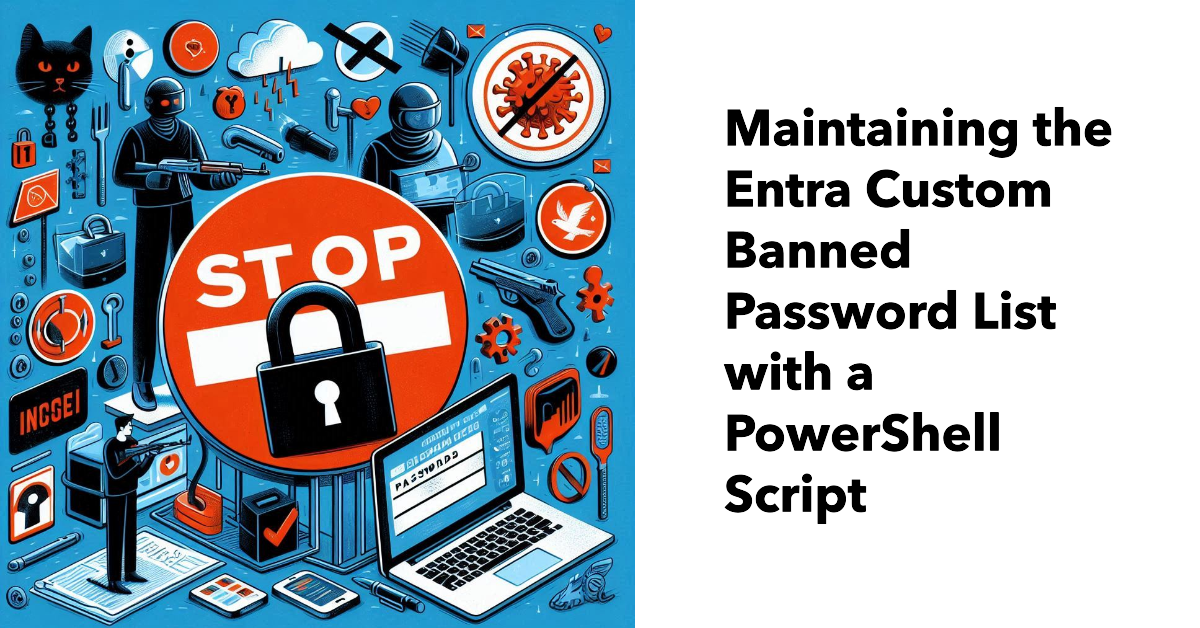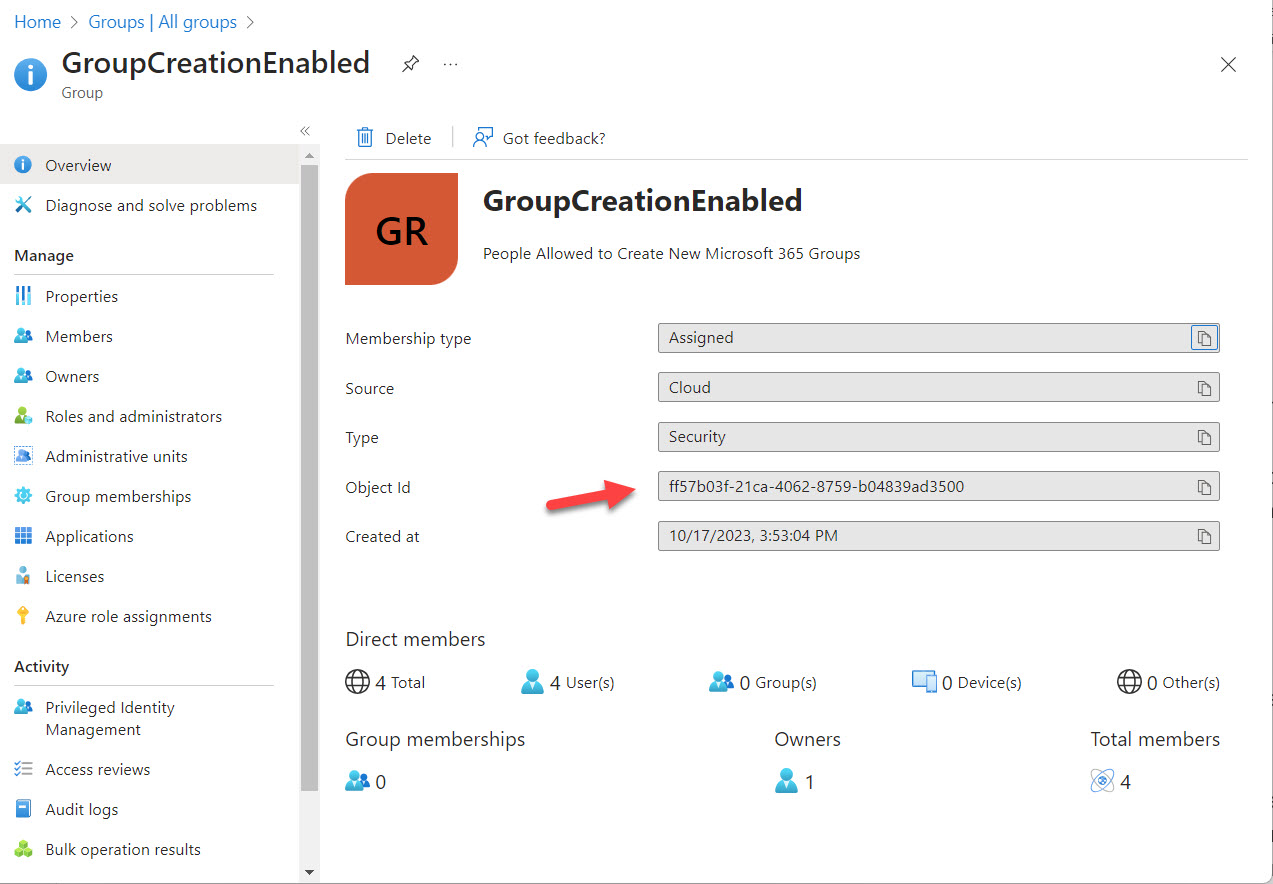The Entra ID password protection policy contains settings that affect how tenants deal with passwords. Entra ID includes a default policy that doesn’t require additional licenses. Creating a custom password protection policy requires tenant users to have Entra P1 licenses. As explained in this article, once the licensing issue is solved, it’s easy to update the policy settings with PowerShell.
Microsoft 365 tenants with Entra P1 or P2 licenses can use a custom banned password list to stop people using specific terms in their passwords. The idea is to prevent easily-guessed terms being used in passwords. You could also block words deemed to be objectionable. In any case, this article explains how to maintain the custom blocked password list with a PowerShell script.
Microsoft suggests that allowing every user to create new Microsoft 365 groups. That’s mad. Controlling group creation through policy settings is the only way to go. It will avoid group sprawl (or team sprawl) and avoid a lot of administrative effort that will otherwise be devoted to cleaning up the mess of unused and unwanted groups. This article explains how to update policy settings to control group creation using cmdlets from the Microsoft Graph PowerShell SDK.