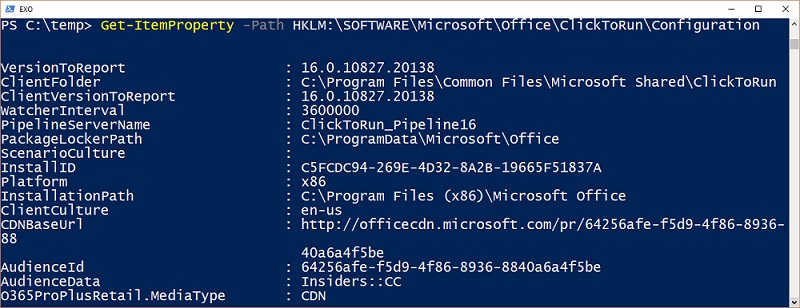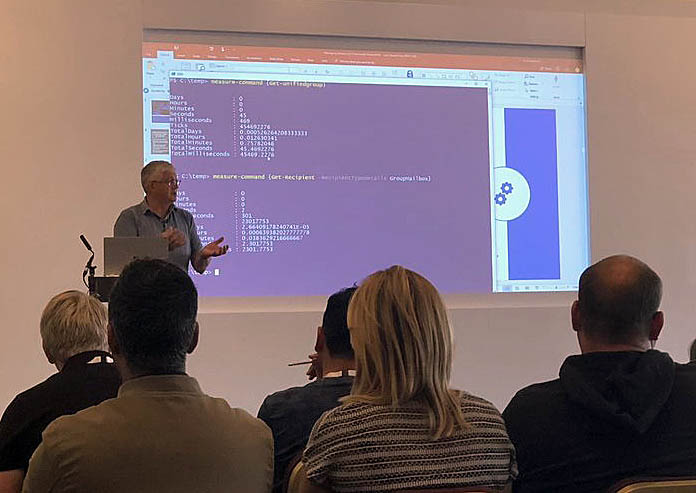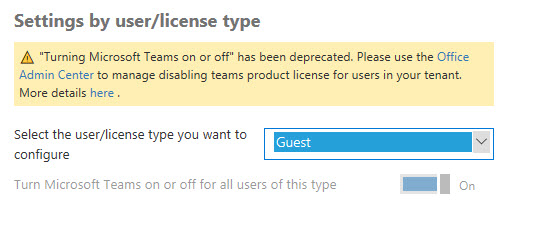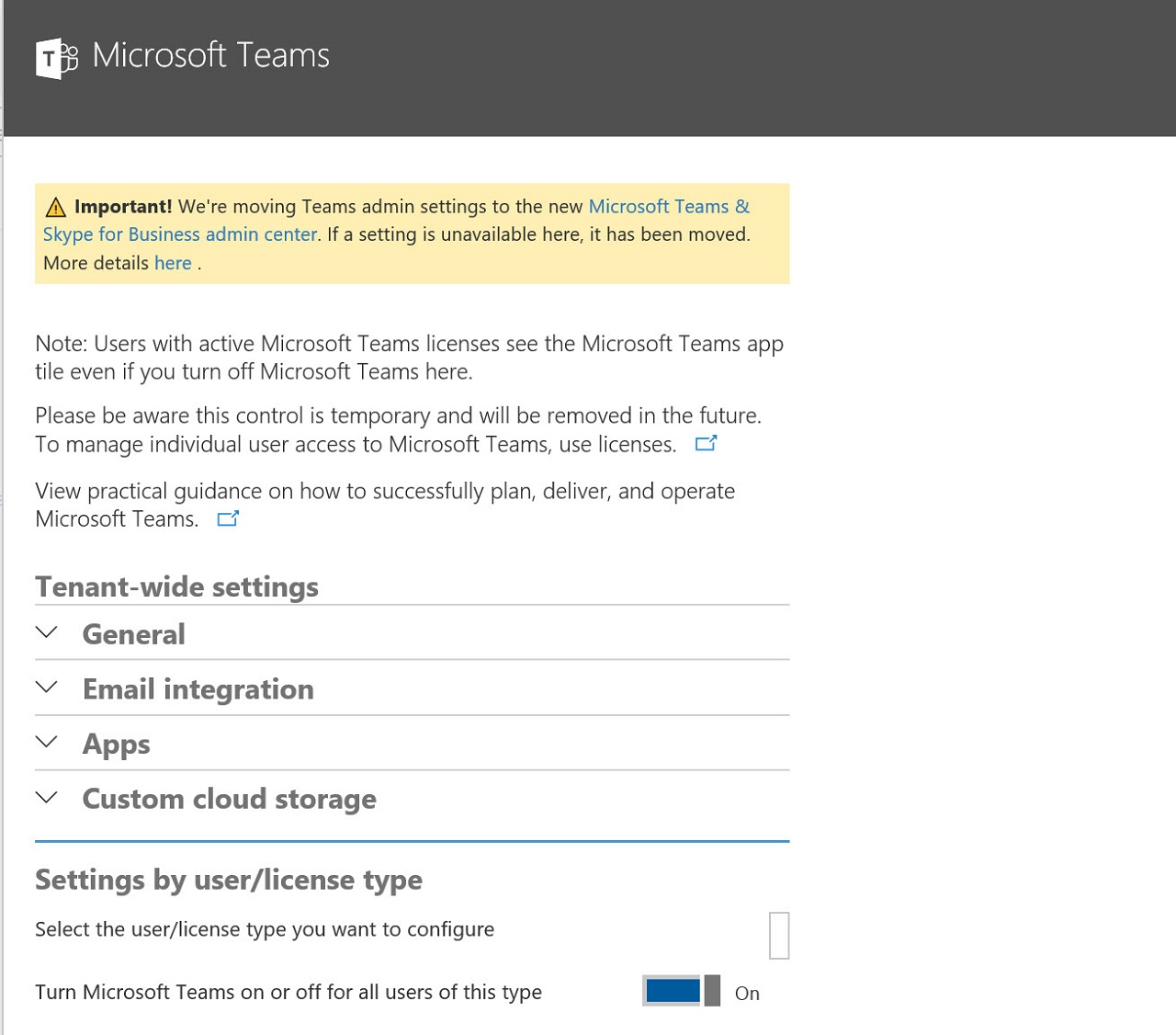Microsoft would like Office 365 tenants to use the Click to Run (C2R) version of the Office desktop applications because C2R is automatically updated with new features. We like C2R, but we also like knowing what’s installed on user workstations. Here’s how to check the Click to Run configuration with PowerShell.
Org-Wide Teams are a nice feature, but calculating their membership can be puzzling, as in the case of some perfectly valid accounts that were not added to a team. As it turns out, the error lies in Azure Active Directory.
A quirky side of the New-Team cmdlet is that it creates some interesting values for the properties of the underlying Office 365 group that you might like to control better. As it turns out, the Alias parameter is what you need to set.
If you attended Tony’s session at the Ignite conference about how to use PowerShell to get real stuff done inside Office 365, you might like a list of where to get the code examples, So here it is.
Search-Mailbox is a very useful cmdlet but running the cmdlet can be very dangerous as you might end up permanently removing some data that you’d prefer to keep. And in the cloud, there’s no backups…
Security groups are often used to protect access to resources, but they can’t be used to control membership for Microsoft 365 Groups or Teams. If you want to use AAD security groups to control membership for Groups and Teams, you need to come up with a way to synchronize. PowerShell is available to do the job, and as it turns out, it’s not too difficult.
Some will tell you that you can figure out what resources an Office 365 Group is connected to by checking the ProvisioningOption property with the Get-UnifiedGroup cmdlet. Well, you can’t. If you want to do something like check for team-enabled groups, you’ll need a different approach.
A demo to show how easy it is to use PowerShell to manage Office 365 Groups and Teams was progressing nicely at the UK Evolve conference when a problem happened with code that used to run perfectly. Sounds like a normal programming situation, but in this case, Microsoft had changed the format of Office 365 audit records for Azure Active Directory operations. That’s not so good. What’s worse is that some essential data is now missing from the audit records.
During transitions, things sometimes don’t go so smoothly. Such is the case if you want to enable or disable guest user access to Teams and find that the setting to control the access is no longer available in the Office 365 Admin Center. But PowerShell can control the setting, so that’s the solution to the problem.
Grrr. It’s been that kind of day. While chasing a Teams bug (about which more another time, once I have a consistent repro case), I needed to log on to Skype Online PowerShell. We use the Azure baseline policy that forces MFA for all admin accounts in our tenant; I just updated Chapter 3 of …
Read More ““Unable to discover PowerShell endpoint URI” when using MFA with Skype Online”
As announced in this post in the Microsoft Tech Community, the ability to add a new Office 365 Group to an existing SharePoint Online (SPO) site is finally available to Office 365. You will be able to connect existing classic SPO sites to new Office 365 Groups by means of two possible mechanisms: PowerShell (first …
Read More “Adding a New Microsoft 365 Group to an Existing (Classic) SharePoint Online Site”
Do you want to create an all-employees team spanning everyone in the company? Here’s a PowerShell script that will create and populate the team for you.
Need a script to turn off sub-options in Office 365 plans like the one that controls Microsoft Teams? Here’s a Petri.com article that explains how to do it with the Microsoft Online Services PowerShell module.
Like all mail-enabled objects, Office 365 Groups can have multiple proxy addresses. Microsoft has fixed a bug in the Set-UnifiedGroup cmdlet so that you can remove proxy addresses from groups, but take care before you do.
This article describes how to run the New-UnifiedGroup cmdlet to create Microsoft 365 groups with multiple group owners.