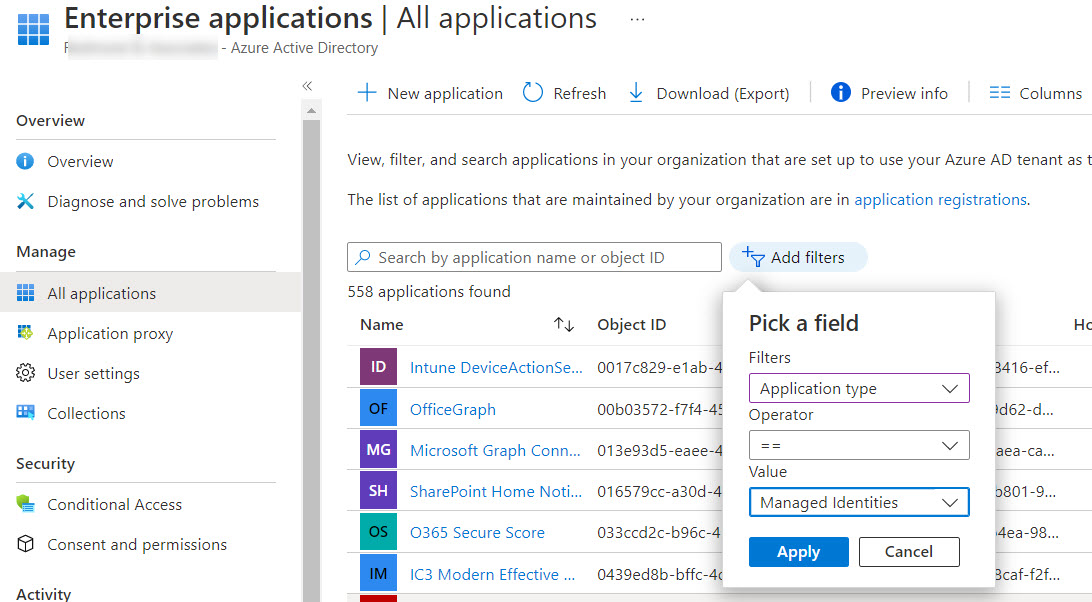The Office 365 for IT Pros eBook team is proud to announce the availability of update 15 for the Automating Microsoft 365 with PowerShell eBook. The book includes extensive coverage of how to work with Microsoft 365 workloads through standard modules, Graph APIs, and the Microsoft Graph PowerShell SDK, including hundreds of practical examples over 350-plus pages. No fluff, just real-world code.
Recent problems with Microsoft 365 PowerShell modules afflicted the ability of Azure Automation runbooks to execute cmdlets Microsoft Graph PowerShell SDK and Exchange Online Management modules. The root cause is a decision to remove support for .NET6, but the worrying point is the lack of awareness within Microsoft engineering that Azure Automation is where many critical scripts run. Better pre-release testing is definitely needed.
This article describes how to use the Exchange.ManageAsApp permission to allow Azure AD apps to run Exchange Online PowerShell cmdlets. You can do this in the Azure AD admin center for registered apps, but when the time comes to allow Azure Automation runbooks to sign into Exchange Online with a managed identity, you must assign the permission to the automation account with PowerShell. Easy when you know how, hard when you don’t!
Version 3.1 of the Exchange Online Management PowerShell module is now available for download from the PowerShell Gallery. The new release contains many useful enhancements including support for managed identities in Azure Automation.
A new version of the Exchange Online management PowerShell module is available. The update includes a number of bug fixes (including some security upgrades) and new features. You should upgrade to the new version as soon as possible and keep an eye out for more changes in the future.