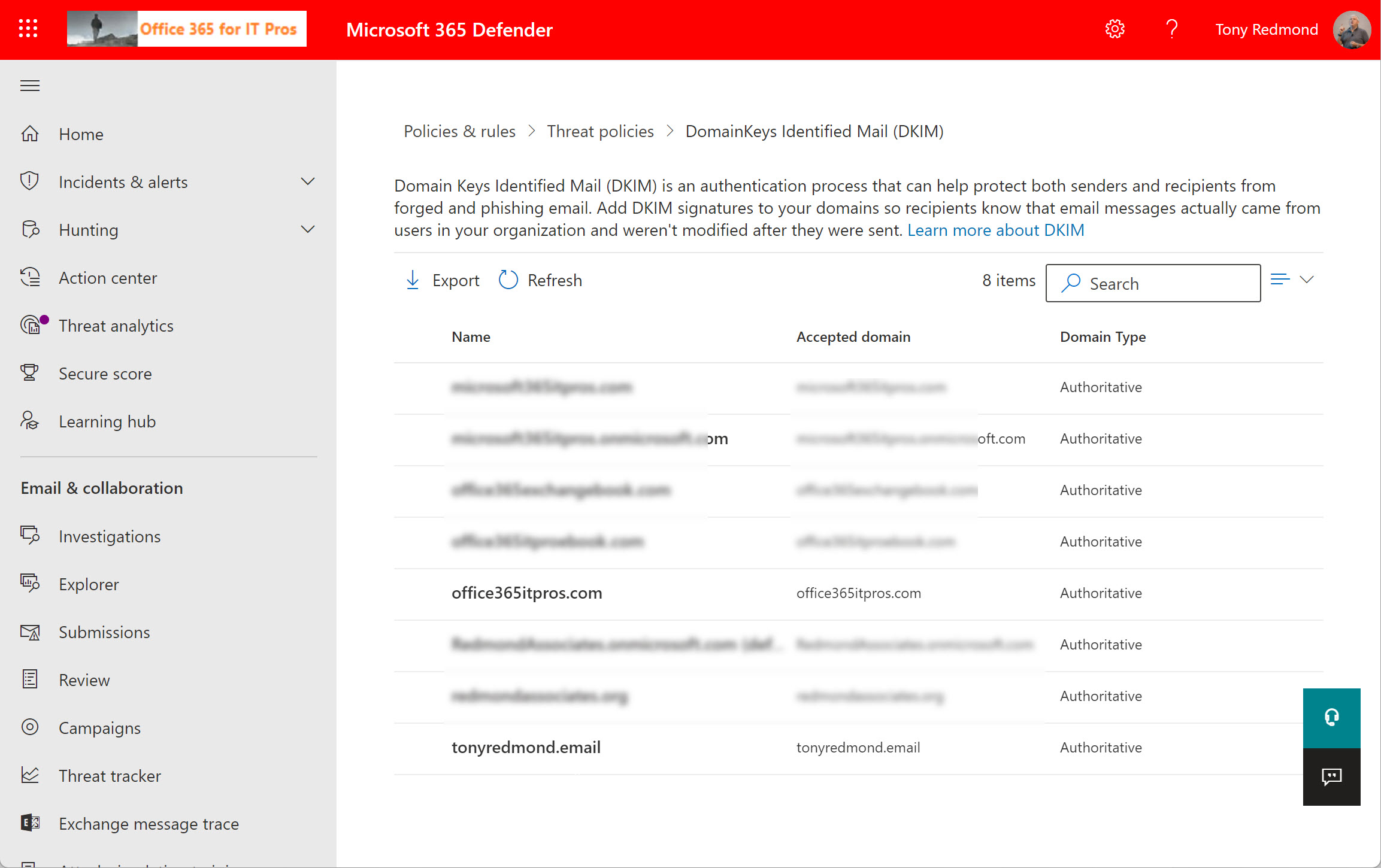Unverified Sender Messages Highlighted By Outlook Mobile

Outlook Mobile clients have started to highlight messages received from unverified senders. But what does “unverified” mean and what can be done to fix the problem? The issue lies at the sender’s end, so the administrators of the sending system must verify their email configuration to make sure that Exchange Online can validate inbound messages from their domain. The same visual markers are available in Outlook classic, OWA, and the new Outlook.