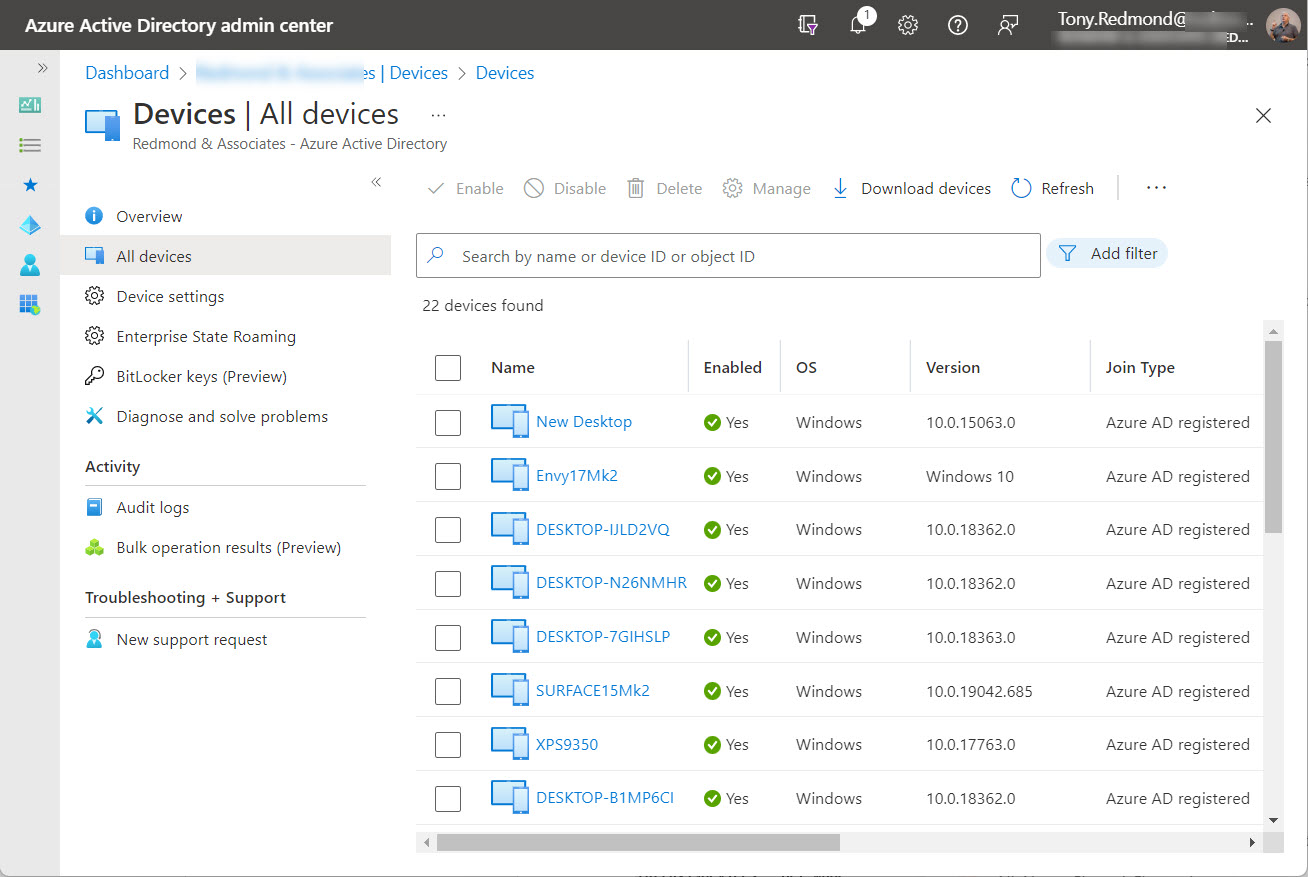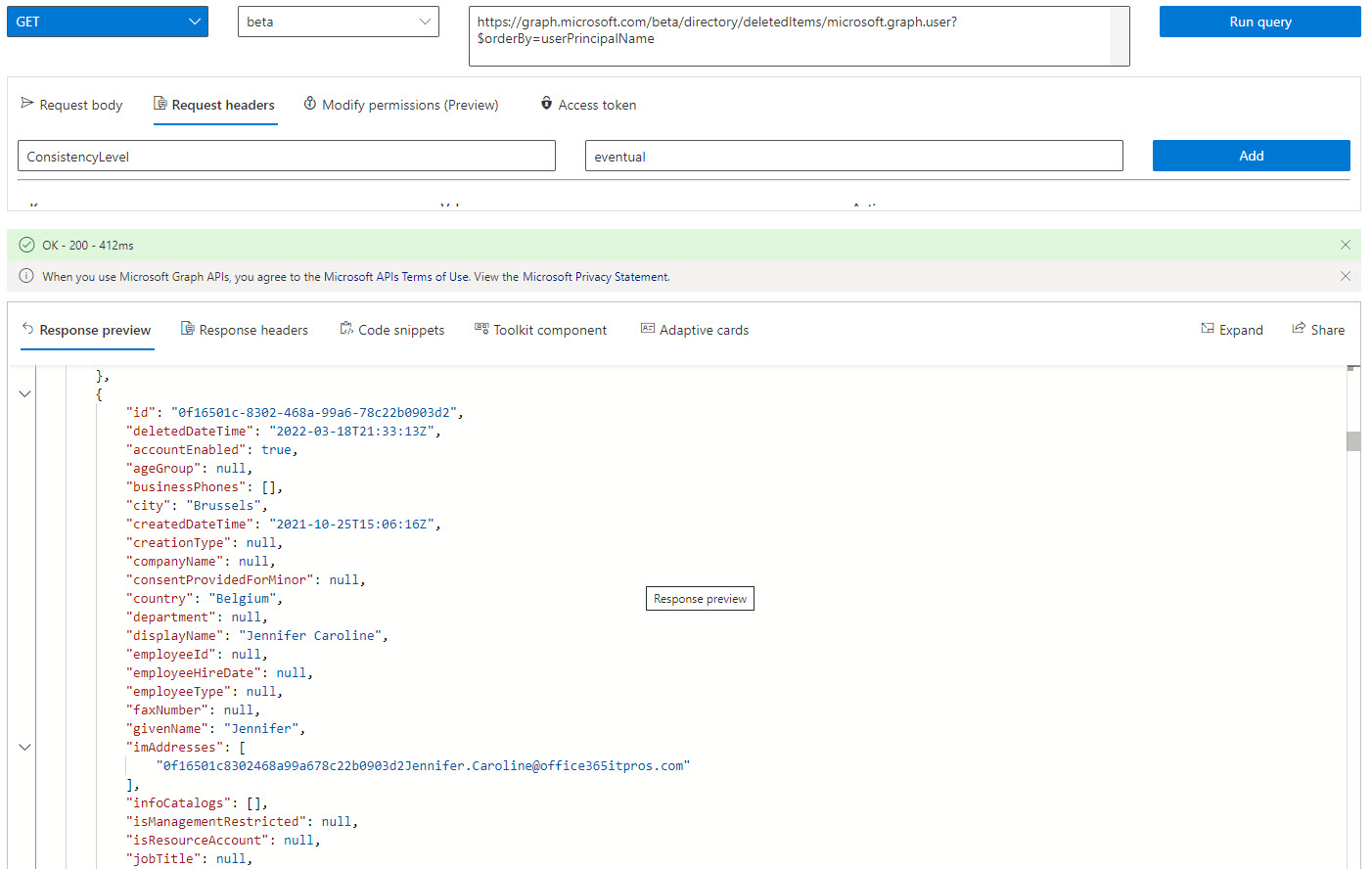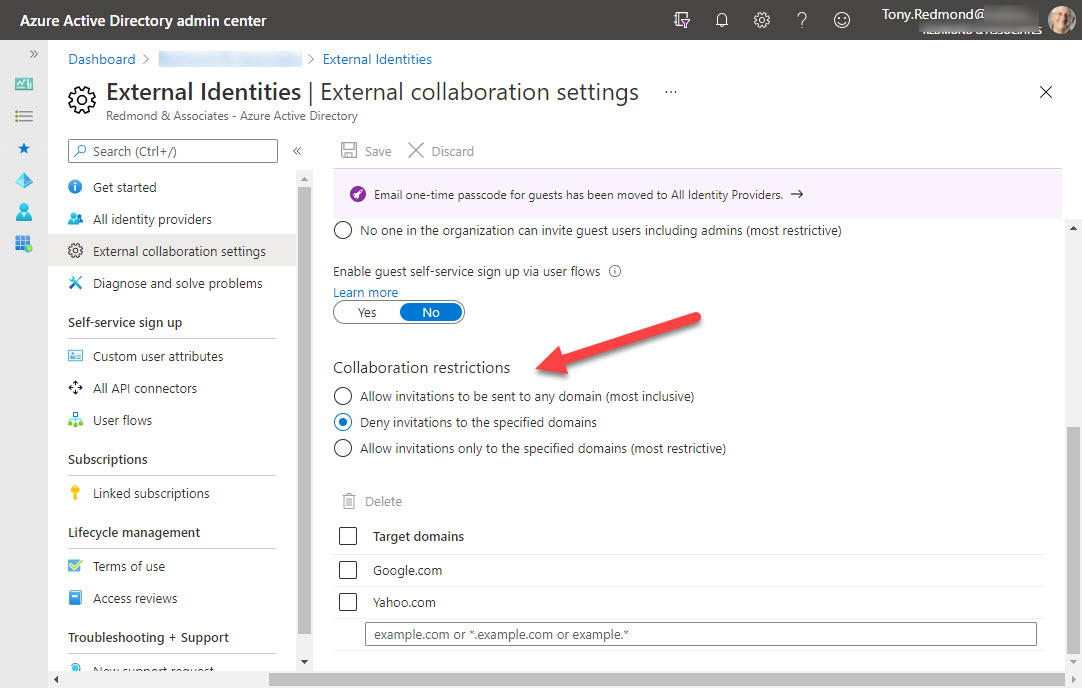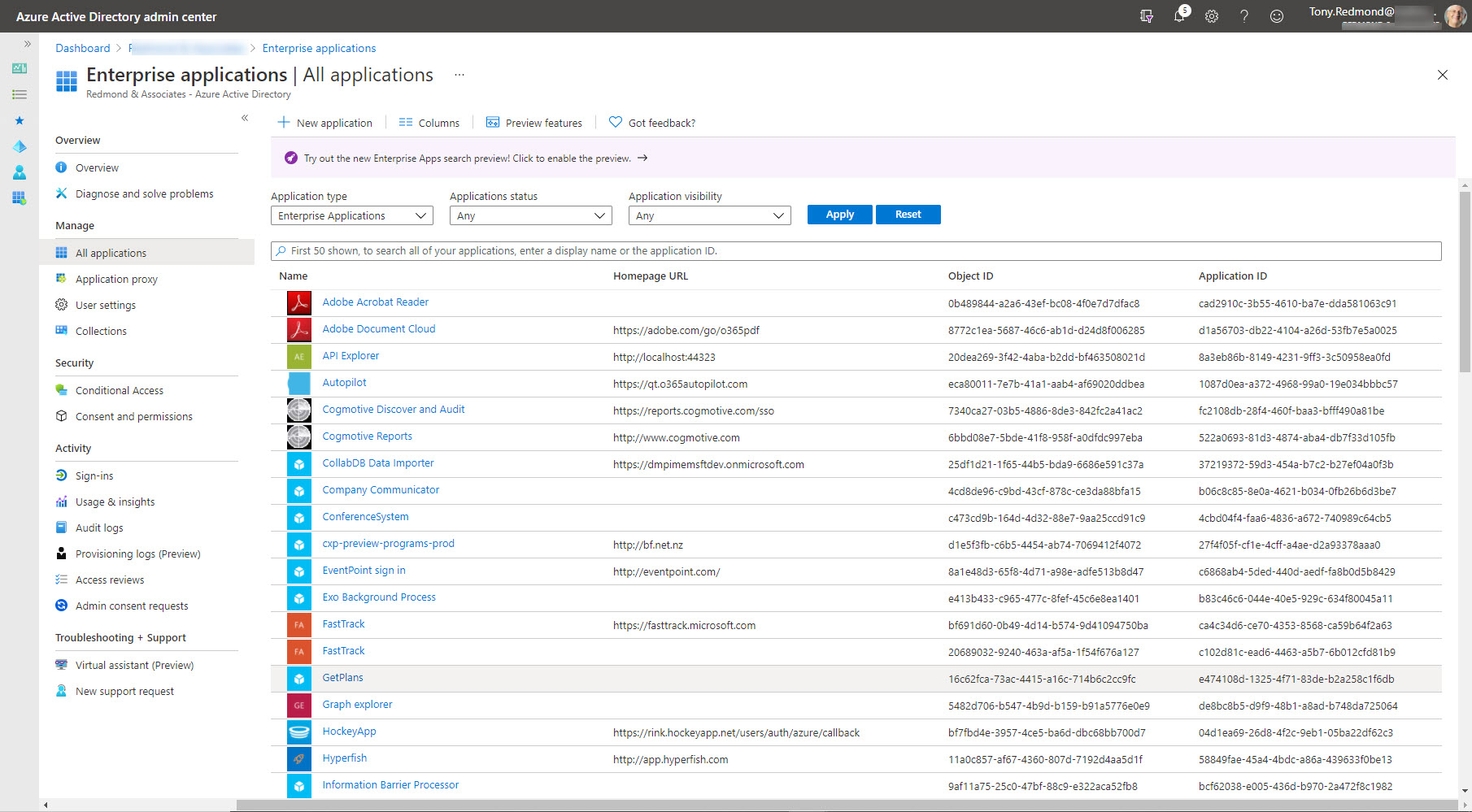As developers update PowerShell scripts in preparation for the deprecation of the Azure AD and MSOL modules, they might need to insert new code to retrieve the membership of Entra ID groups for specific accounts. We cover that topic here, including the interesting case of the AdditionalProperties property returned by several Microsoft Graph PowerShell SDK cmdlets and the valuable information found there.
Entra ID registered devices have 15 extension attributes that tenants can use for their own purposes. In this article, we explore how to use the Microsoft Graph PowerShell SDK to update extension attributes for registered devices, and even better, access the content in the extension attributes afterward.
Outlook’s Org Explorer (available in Insider builds) brings together information from multiple Microsoft 365 sources to help users understand the people they work with in an organization. It’s like an Office 365 profile card on steroids, but only for user accounts as guest accounts and other external people are ignored. In other news, roaming signatures for Outlook desktop are getting closer as OWA now supports the creation and use of multiple web signatures, all of which can be used by Outlook desktop.
The Microsoft Graph SDK for PowerShell includes cmdlets to create Entra ID Groups and manage those groups afterward. The cmdlets work and in some places they are screamingly fast compared to Exchange Online or Azure AD cmdlets. In other places, the cmdlets are a tad bizarre and expose a little too much of their Graph underpinnings. Oh well, at least after reading this article, you’ll know where the holes lie.
With the demise of the AzureAD and MSOL PowerShell modules on the horizon, it’s time to figure out how to upgrade scripts to use cmdlets from the Microsoft Graph PowerShell SDK. This article books at basic account management and shows how to update, delete, restore, and find Entra ID user accounts using SDK cmdlets.
Microsoft has announced that it will be possible to recover a deleted service principal by the end of May. This is good news because it means that an accidental deletion can’t wreak the kind of havoc it can today. Microsoft hasn’t updated the APIs to manage soft-deleted service principals yet, but we can get an insight into what’s likely to happen by investigating how to manage deleted Entra ID accounts using cmdlets from the Microsoft Graph PowerShell SDK.
Access tokens are an important part of accessing data using modern authentication through APIs like the Microsoft Graph. But what’s in an access token and how is the information in the access token used by PowerShell when the time comes to run some Graph queries in a script? In this article, we look behind the scenes to find out what’s in the JSON-structured web tokens issued by Entra ID.
Service principal sign-in data from Entra ID is now accessible through a Microsoft Graph API. This means that you can analyze sign-in data to locate problem apps and remove old or unwanted service principals from your Microsoft 365 tenant. It’s time for spring cleaning!
Azure B2B collaboration is used by Microsoft 365 Groups-based apps like Teams, Planner, and Yammer to control the creation of new guest accounts. You can update settings in the Azure AD portal to stop new accounts from specific domains or restrict guests to a list of known domains. But before you go ahead and update the settings, it’s a good idea to know where existing guest accounts come from. It’s easy to create a report with PowerShell. The next step might be to remove guests from offending domains.
Over time, a Microsoft 365 tenant might accumulate many Entra ID enterprise apps. Do you know what these apps do or who uses them? It’s good to do a regular audit and cleanout of unwanted apps left behind for tests, trials, or expired applications. We use a script published on Practical365.com to grab the data from Azure AD and then import it into Microsoft Lists. The results we got might surprise you.
Many Microsoft 365 features depend on accurate user account data in Entra ID (Azure AD). Here’s how to use PowerShell to track down accounts with important missing properties. Once you know which accounts need to be updated, it’s easy to insert the missing properties. Boring, but easy…
Exchange Online PowerShell is a critical automation tool for many Office 365 tenants. In 2021, Microsoft will remove basic authentication for PowerShell, so it’s time to change over to modern authentication. For scripts that run as batch or background jobs, that means converting to certificate-based authentication. In this post, we explore how to get the self-signed cert to glue everything together.
By default, the Groups policy for an Office 365 tenant allows group owners to add guest users to group membership. You can block this access if necessary, but it’s probably not what you want to do as blocking brings guest access to a complete halt across the tenant.
Teams supports the ability to create org-wide teams, but only if your tenant has fewer than 10,000 accounts. It’s a neat idea, if you can use it, but if your organization spans more than 10,000 accounts, there are other ways to foster company-wide communications.