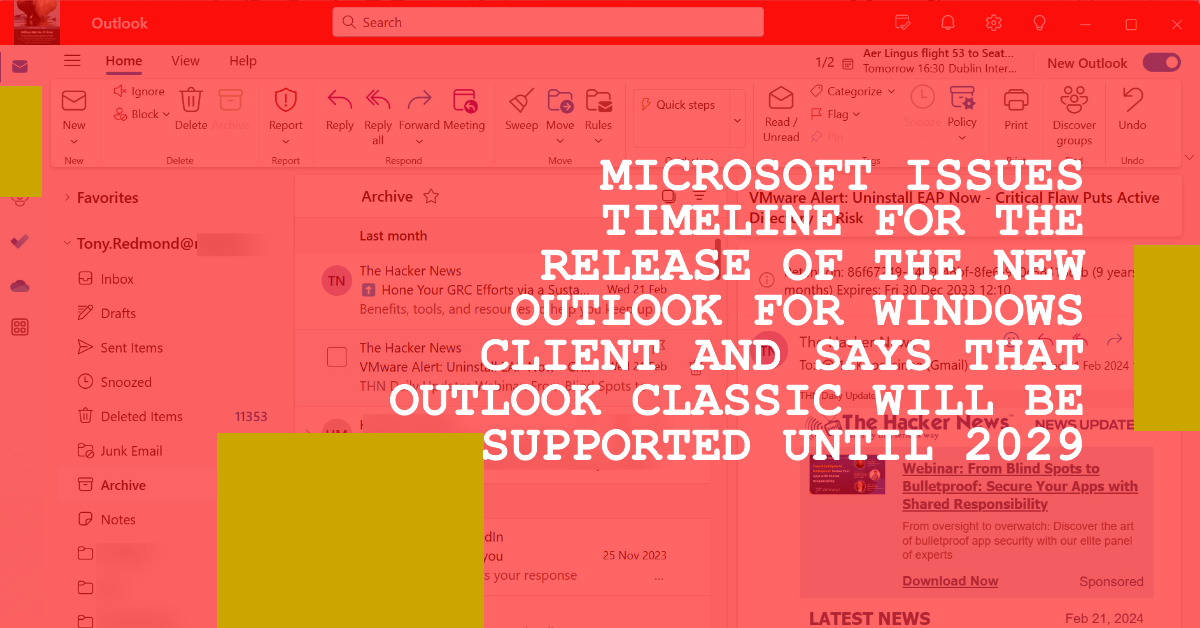The Outlook events from email feature changes from January 31, 2026. Events will only be created if notifications support the properties for events defined by schema.org. Seeking consistency is a good idea, especially if it means that Outlook can process notifications sent by airlines, car hire companies, and other event providers in a way that doesn’t happen today. However, some disruption is likely.
Outlook Mobile clients have started to highlight messages received from unverified senders. But what does “unverified” mean and what can be done to fix the problem? The issue lies at the sender’s end, so the administrators of the sending system must verify their email configuration to make sure that Exchange Online can validate inbound messages from their domain. The same visual markers are available in Outlook classic, OWA, and the new Outlook.
Microsoft plans to remove the ability of users to perform mobile device management (for their devices) from the OWA and new Outlook for Windows clients. It’s unclear how much use these options receive, but following the update, users will only be able to disable or wipe a device remotely using features provided by O/S vendors. Administrators can still act to block or wipe lost or stolen devices.
Microsoft suggests that tenants wanting to block access to OWA while allowing people to use the new Outlook should deploy a conditional access policy. That’s good advice if a tenant has the necessary Entra P1 licenses and is willing to accept the loss of browser access to Teams. Microsoft 365 is a complicated interconnected place, and blocking one app can have consequences for another…
The new Outlook for Windows now supports the NoSignOnReply control for inheritance of S/MIME signatures from messages to replies. It’s an update to match the feature that’s been in Outlook (classic) for a long time. The new setting is only available for Exchange Online and isn’t supported by OWA.
The New Outlook for Windows supports an export to PST function. Unfortunately, exporting mailbox items is very slow – roughly ten times slower than Outlook (classic). But a bigger question is whether Microsoft 365 tenants should allow the use of the export to PST function because of the potential effect on tenant compliance and governance. Fortunately, it’s easily blocked.
Among the blizzard of Copilot changes is one where Outlook can summarize attachments. That sounds small, but the feature is pretty useful if you receive lots of messages with “classic” (file) attachments. Being able to see a quick summary of long documents is a real time saver, and it’s an example of a small change that helps users exploit AI. Naturally, it doesn’t work with Outlook classic.
An OWA mailbox setting is available to block PST access for the new Outlook for Windows client. The setting mimics controls available for Outlook classic, where companies have been blocking PST access for a long time. Once email is in a PST, it’s invisible to any of the compliance solutions that organizations pay for. It’s also invisible to Copilot, which might not be a bad thing…
The new TwoClickMailPreviewEnabled setting in the Exchange organization configuration controls if OWA and the new Outlook for Windows use two-click confirmation to open protected email. The new feature could be useful for people who commonly open confidential and protected email in situations where someone else could see what they’re reading. In other situations, it will irritate people.
The ConditionalAccessPolicy setting in an OWA mailbox policy can be configured to work with Entra ID conditional access so that OWA blocks access to attachments on unmanaged devices. Microsoft originally introduced the feature in 2018 and as it turns out, the combination of OWA mailbox policy and CA policy also blocks attachment access for the new Outlook for Windows client.
Colored folder icons does not seem like a new feature that should appear in an email client that’s been around for a long time, but the new Outlook for Windows and OWA now both offer users the ability to choose different colors for folder icons. Apparently, this is an important step forward in the development of the new Outlook and might just be the killer feature to convince the curmudgeons who use Outlook classic to switch.
Microsoft has announced the formal renaming of the Win32 version of Outlook to be Outlook (classic). It’s preparing for the general availability of the new Outlook for Windows, expected very soon into the new Microsoft fiscal year starting on July 1, 2024. The change doesn’t affect the status of Outlook (classic) or the commitment to support the client until at least 2029.
On March 7, Microsoft published a timeline for the New Outlook for Windows client that says that support for the classic client will be until at least 2029. Three phases must be navigated and a lot of functionality added before the new Outlook for Windows can replace Outlook Classic, including fundamental functionality like offline mode.