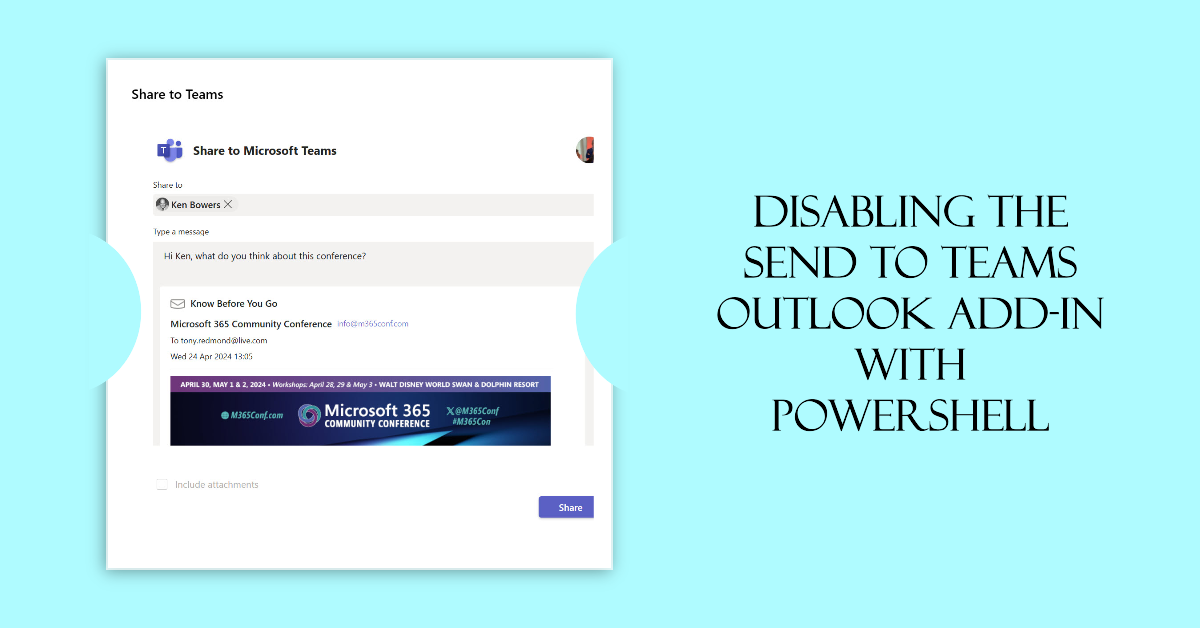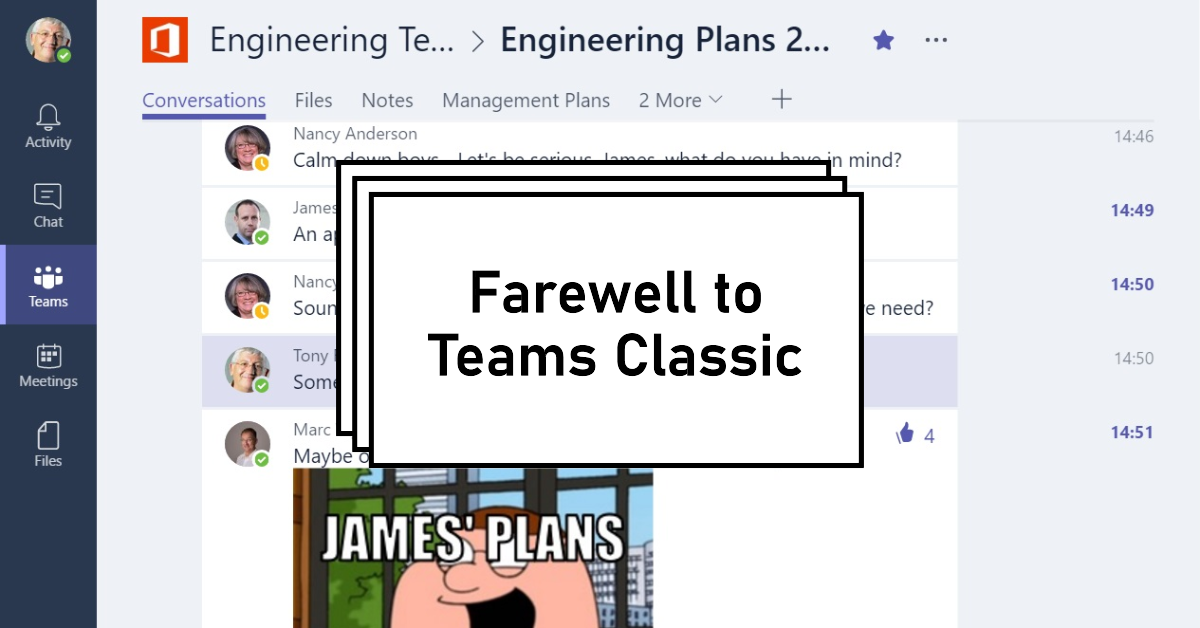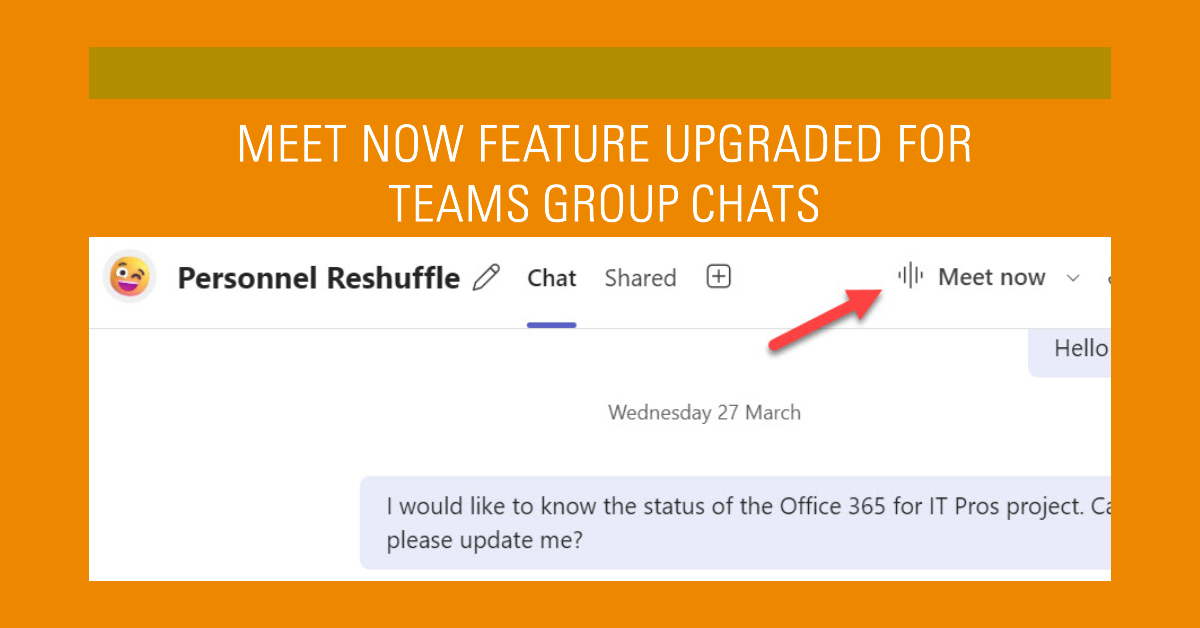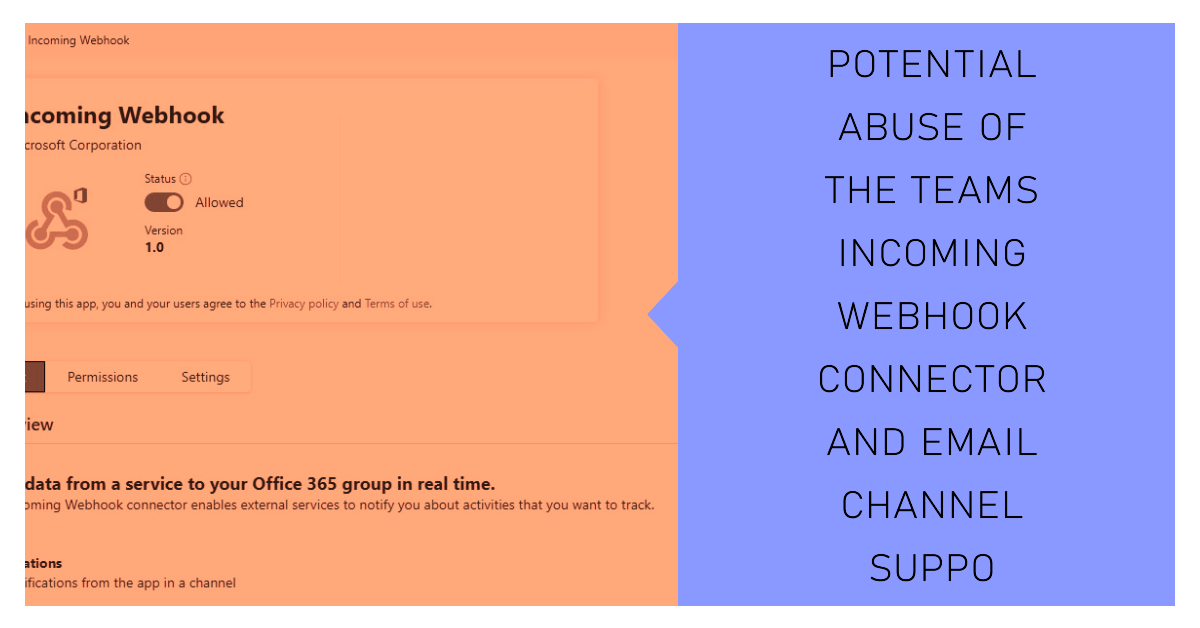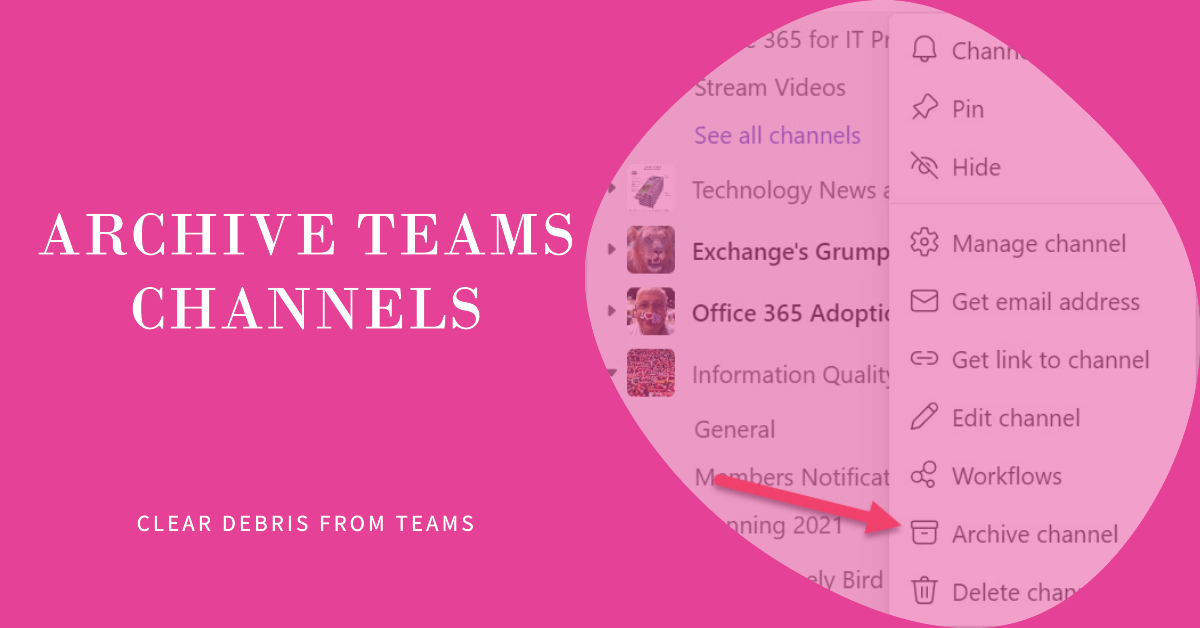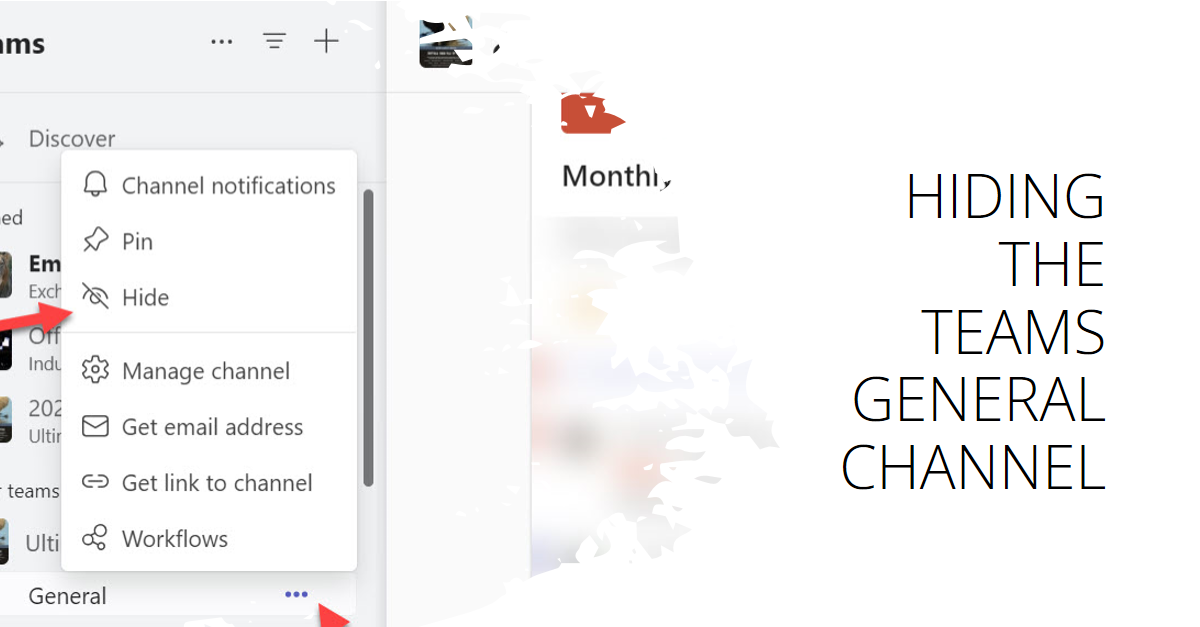In a welcome update, the Teams development group have provided a new policy setting to control the display of some in-product messages in Teams clients. The policy can only be updated with PowerShell. Some other Microsoft 365 development groups need to follow Teams and offer paying customers a way to suppress the annoying in-product ads.
From mid-July 2024, Teams will begin hiding inactive channels for users. The inactive channels can be unhidden, and users can opt out of the automatic process. The new clean up routine can be invoked whenever users want and if a mistake is made, it’s easy to unhide a channel. Given the number of channels in use, it’s likely that a few in everyone’s channel list are inactive and deserve to be hidden.
The old Files tab in Teams chat is being replaced by the Shared tab. The new tab exposes both files and hyperlinks and Microsoft says that the Shared tab will support more types of objects in the future. No dates are given for the future enhancements, but the new Shared tab will roll out for Teams chat users in early July 2024. I like the new tab because I tend to share many hyperlinks in chats.
Microsoft is moving to block federated communications with trial Microsoft 365 tenants to cut off a potential exploitation route for attackers. The new block goes into force on July 29, 2024, and is controlled by the ExternalAccessWithTrialTenants setting in the tenant federation configuration policy. We’ve been saying for years that tenants should clamp down on federated chat. It seems that Microsoft now agrees.
The incoming webhook connector is a popular method to post information to Teams channels, but Microsoft seems set on retiring the Office connectors. The Teams post to channel workflow when a webhook request is received seems like is a possible replacement, but it’s not just a matter of switching mechanisms. Some PowerShell magic is needed to create a suitable adaptive card to post to the channel, which is exactly what we explain how to do here.
Our review of the Videos chapter for the Office 365 for IT Pros eBook found a Teams meeting policy setting we hadn’t documented to block downloads for channel meeting recordings. Naturally, this was a disaster, so we spent some time investigating what the policy setting does and if it’s useful in practice. It works, but do you want to block downloads of channel meeting recordings?
Office 365 Connectors bring data from external sources into Microsoft 365 apps like Teams and Outlook. Workflows and Power Automate are replacing Connectors for Microsoft 365 Groups (Outlook groups) and SharePoint Online. Connectors are still available in Teams but for how long? No one knows, but it does seem like Microsoft is rationalizing no-code automation around Power Automate.
The latest technology initiative from Microsoft comes in the form of Teams custom emojis, designed to bring light and happiness to Microsoft 365 tenants. Of course, the light and happiness will only happen if tenants don’t disable the settings in Teams messaging policies that allow users to upload custom emojis. A tenant can support up to 5,000 Teams custom emojis. That’s a lot of room for people to get inventive.
Without any fuss or bother, Microsoft announced that the Teams 2.1 client has regained the Notify When Available feature. This functionality allows users to subscribe to the presence status for someone else to receive notifications when that person’s presence status changes to Available. It’s a very useful and worthwhile feature to have that goes back to Skype. It’s good to have it back!
Microsoft is deploying additional audit events to tenants with Purview Audit (Standard) licenses. Among the 15 Teams events in the set are Teams meeting audit events to capture details of meetings and participants. Unhappily, some of the data that you’d like to have for meetings, like the subject, are missing. And meeting participant information is available for some classes of user but not for others.
The Teams Activity feed received two recent major changes. First, calendar notifications now show up in the feed. Second, the set of filters that were available are reduced to just two (mentions and unread). Reducing the filters is part of Microsoft’s effort to streamline the Teams 2.1 client and remove unnecessary screen elements. I guess it’s OK, and you can disable the calendar notifications to stop that annoyance.
Microsoft is changing the storage location for Teams Meeting Transcripts from Exchange Online to OneDrive for Business. The change is designed to standardize storage of meeting recordings and transcripts in OneDrive for Business. The change makes sense seeing that Stream has completed its migration to SharePoint and OneDrive. In other news, because transcripts are now so important for other features, a bunch of new controls are coming to allow organizations to limit access to this data.
A new feature for Teams recurring meetings allows meeting organizers to create Loop workspaces to hold content shared within the meetings. It’s an example of close integration between different parts of the Microsoft 365 ecosystem to add value for customers. That’s great, providing you have the correct licenses to allow meeting organizers to create Loop workspaces and don’t need to support guest access (coming soon).
The Financial Times reported that the EU is lining up new charges against Microsoft for Teams anti-competitive behavior. Given that Microsoft has already unbundled Teams from Office 365 products, it’s hard to know what remedy the EU will seek. If it’s a fine, then Microsoft could be charged up to 10% of their worldwide revenues. That’s unlikely, but the issue highlights how hard it is to compete against an integrated solution.
Teams has added the ability to use slash commands (shortcuts) to the message compose box. Although the feature seems useful, I wonder about its potential usage. The fact is that people are pretty accustomed to how they compose message text and other options are available to add Loop or code blocks or set their online status, so why would they use the slash commands in the message compose box?
The Follow response is a new option for people invited to a meeting to indicate that they can’t attend but are interested in what happens. Replying with a Follow response means that the user gains access to the meeting artifacts (like the chat and recap). It also means that the allotted time is not blocked in their calendar. The feature will be most valuable to people who have heavily-used calendars.
Team channel collaboration might be a better choice than always creating a new team to host discussions about a topic, especially if channels grow in features. Now that a single team can support a mix of up to 1,000 regular, shared, and private channels, all of which can be archived, is it a good option to continue to create new teams? The answer is probably not, especially if Microsoft continues on a path to develop channel capabilities.
The Teams iOS client can send one-minute Teams video messages (or clips) to chats or channels conversations. Now, the videos can use image or blur backgrounds. Nice as it is to be able to expose your artistic side in Teams messaging, the compliance problem with Teams video messages remains. If you allow users to send video messages, remember that they could use this route to get around compliance barriers.
The Share to Teams Outlook add-in posts an email to a Teams chat or channel conversation. I was asked how to disable the add-in for some mailboxes. Here’s how to do the job using PowerShell to find a set of target mailboxes and then turn off Send to Teams for each mailbox.
The Teams classic client has been replaced by the Teams 2.1 client. Microsoft will block access to the Teams classic client for people running the app on unsupported platforms in October 2024. The final block swings into place for everyone on July 1 2025. The migration to the new client appears to be going well, so I’m not sure if many will miss the old client.
Teams group chats are getting a new Meet Now experience. Is that good news? Well, it’s not an earthshattering change, but it is a nice change because it simplifies the way the Meet Now feature works. It’s the kind of change that software vendors make to tidy up the loose ends in a product.
A reader asked if it is possible to script sending chat messages. In this article, we explore how to compose and send Teams urgent messages to a set of recipients using Microsoft Graph PowerShell SDK cmdlets. The conversation with each recipient is a one-to-one chat that Teams either creates from scratch or reuses (if a suitable one-on-one chat exists).
Microsoft Teams now boasts the ability to add customizable group chat pictures to what might be otherwise a set of chats with not-very-good generated pictures. The idea is to make it easier for people to find the right group chat in their chat list, Of course, it might be difficult to find just the right picture to use, but Microsoft has selected 36 illustrations and there’s over 1,800 emojis to choose from.
A new parameter for the Set-CsTenantFederationConfiguration cmdlet made me look at the Teams tenant federation configuration again to improve how a script works. Instead of taking all the domains guest accounts came from and adding them to the configuration, I created a function to check if the tenant uses Microsoft 365. If it does, we add the tenant to the allow list in the tenant federation configuration. If not, we ignore the domain.
An article by security researchers Black Hills pointed to some vulnerabilities with incoming webhook connectors and email connections for Teams channels. Fortunately, it seems like Microsoft is making changes to Teams to improve security. Even so, it’s always wise for tenants to keep an eye on how information flows into Teams.
An update allows Teams owners to archive Teams channels. This is an excellent way of keeping old channels online while removing them from open view. The PowerShell cmdlets have not yet caught up the archive channel option so they don’t report this status, but all good things come to those who wait and I’m sure that we will be able to report archived channels soon.
Teams Tags Support for Private and Shared Channels should arrive in targeted tenants soon. The new tag capability uses channel memberships instead of the team roster. It’s a small but useful change, as is the option to start a chat with tagged members. On the downside, Microsoft is deprecating suggested tags. But on the upside, you can include emojis in tag names.
Microsoft originally said that Copilot for Microsoft would only support the Monarch client. Now it turns out the Outlook Win32 Copilot support is coming. No formal announcement is available and Microsoft hasn’t shared when the support will turn up in an Office channel, but it’s good news that this deployment blocker is no more. And Teams has a new Copilot experience, so things are moving in the world of AI-powered assistants.
Message center notification MC711019 covers the ability to hide the General channel for a team, a feature designed to free up space in the teams and channels list. Team members (including guests) can decide if they want to see the General channel in their list. Because teams can have up to 1,000 channels, being able to hide the General channel is a useful change.
Microsoft plans to change the way that the Teams website channel tab works in early April 2024. Instead of the client opening a site, a new browser tab opens. Microsoft says that the change better aligns with best practice for web security and privacy. Even so, it creates an administrative challenge to find what teams have website channel tabs that might need to be adjusted. Fortunately, we have a script to do just that.
The essence of a good teams naming convention is simplicity and clarity. This article explains why those aspects are so important in terms of helping users. We suggest some guidelines that tenant administrators can use to make sure that their team names are simple and clear.
A new Share Someone’s Contact Info feature is available for Teams one-to-one and group chats. The option inserts a link to the person’s profile card in a chat message. Contact information can only be shared for members of the tenant (guests are unsupported). It’s a small but useful addition to Teams chat.
Teams background blur now comes in two flavors. The standard blur is what we’ve had since 2018. The new portrait blur applies a more subtle level of blurring and doesn’t obscure background details as much as the standard blur option. It’s a small but interesting addition to the range of video effects people can use during Teams meetings.
Message center notification MC687849 announces the retirement of the Teams Who bot. This was one of the original apps developed to show the potential of Teams. In truth, the bot was never very useful. Microsoft says that its functionality will be replaced with Copilot. You’ll be able to query for the answers the Who bot provided for a small extra investment.
From mid-November 2023, users have the chance to forward Teams chat messages. The feature works for 1:1, group, and meeting chats. The lack of a forward option in the Teams desktop and browser clients is a little surprising because the mobile client has been able to do this for some time.
Following new support of Loop components for Teams channel conversations, it’s sad to discover that Loop component eDiscovery remains challenging two years after the first appearance of component technology in a Microsoft 365 application. eDiscovery can certainly find Loop components, but creating a seamless picture about their usage is harder than it should be.
Loop components have been available for Teams chat for nearly two years. Now they’re coming to channel conversations. The loop files generated for the components are stored in the channel folder of the SharePoint Online site belonging to the team. Once posted, every channel member can edit the Loop component.
The new Teams client applies AI to the creation of custom announcement images by invoking Designer to generate images either from scratch or based on your input. The new mechanism generates some nice images that can be extensively customized with Designer. It’s more complex than the way the Teams classic client handled custom announcement images, but the output is nicer.
This article explains how to create SharePoint lists using cmdlets from the PnP.PowerShell module. The original data comes from a script to create a Teams Directory in HTML and CSV format files. The CSV data is imported into SharePoint to populate a list in a communications site. Everything works very smoothly, which begs the question why this kind of import isn’t done more often. Perhaps it’s because people don’t know that it’s possible. They do now.
A setting in the Teams meeting policy controls whether users can access the meeting chat in meetings hosted by non-trusted external tenants. By default, the setting is On, meaning that users can participate in chat for any meeting they join in any tenant. If you have concerns about this aspect of meetings, turn the setting Off and define trusted tenants.